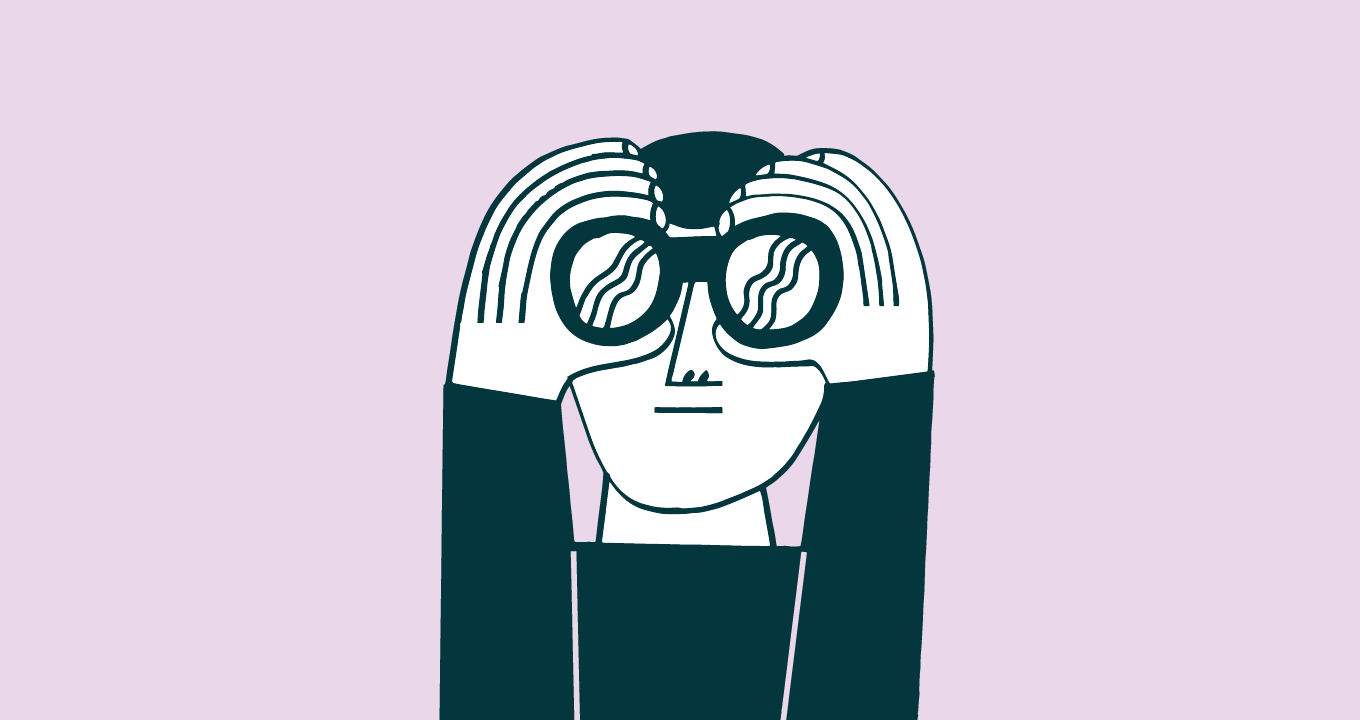Article • 8 min read
How to optimize your knowledge base for SEO
An effective knowledge base and SEO go hand in hand. Learn how to tailor your knowledge base to your customers' needs and help them find answers faster with these SEO best practices.
Georgi Todorov
SEO Manager, Semrush
Instead of making your customers wander through the pages of Google, optimizing your knowledge base will help them find information fast – a huge advantage when it comes to meeting your customers’ needs.
If your knowledge base isn’t optimized for search engines, you’re losing a large number of potential new customers. Moreover, you’re missing out on the opportunity of enabling your existing customers to self-serve. And nearly 70 percent of customers prefer to find answers on their own.
Why optimizing your knowledge base for SEO is important
As more people choose self-service over direct customer support, the importance of the knowledge base has increased.
Also, research shows that organic search is the second-largest source of all website traffic.
[Note: Google categorizes the different sources of website traffic. Organic search refers to traffic that arrives at your site through a search engine result. On the other hand, paid search refers to traffic that arrives at your site via paid adverts.]
So, your current, as well as potential customers, (a) prefer self-service and (b) use search engines to solve their queries. Because of this, it’s hard to neglect optimizing your knowledge base.
Here’s what knowledge base SEO can do:
- Help existing customers find answers
Despite being familiar with your website, your existing customers might be turning to Google for their queries. An optimized knowledge base helps you rank on search engines for desired keyword phrases, which allows your current customers to find the answers to their questions quickly.
This, in turn, increases customer retention as you’re indirectly increasing your brand recall value. - Help potential customers find you
Along with answering specific questions regarding your service or product, the addition of general queries about the industry will enable you to attract new customers.
Without knowledge base SEO, you could lose these potential customers to your competitors.
3 ways to optimize your knowledge base for SEO
The optimization of your knowledge base should follow a practical and effective 3-step SEO strategy:
Research and plan your content
Make your content digestible
Keep your knowledge base running efficiently
1. Research and plan your content
Keyword research helps you understand how your customers are searching and enables you to speak their language.
Additionally, it also helps you identify the gaps in your current content so you can update your existing content with your customers’ search intent in mind.
[Note: Search intent, also known as user intent, is the primary reason for a user’s search. In other words, when you enter a search term in Google, what are you really searching for? You might be looking for some background information, or you might want to buy a product. That’s search intent.]
To ease the process, you can use keyword research tools like the Semrush Keyword Magic Tool.
It allows you to sort keywords based on Keyword Difficulty (KD), which is one of the most important factors in selecting keywords. The tool also gives you related keyword suggestions to help you form your topic clusters.
Planning and structuring your content in a way that Google can easily crawl is as important as research. The topic cluster model helps organize your content by “main topic” and “subtopic” and contains three core components:
Pillar pages
Topic clusters
Hyperlinks
Pillar page
A pillar page is a piece of long-form content that discusses a particular topic broadly. The topic should be easy to divide into sub-topics.
A pillar page topic should be something:
You can write about in general
You have products/services for
Your customers are interested in
You are trying to rank for
For example, in Zendesk’s Help Center, the pillar page “Billing FAQ and resources” contains several sub-topics, including “Managing payments,” “Managing invoices,” and “Viewing and managing plan subscriptions.” You can see the related help topics on the pillar page:

Topic clusters
Topic clusters are detailed specific pieces of content explaining the sub-topics of the pillar page content. The topic cluster content should consist of stand-alone articles and yet fall into the overall theme of a pillar page.
For example, the help desk article “Viewing and managing plan subscriptions” is a sub-topic of “Billing FAQ and resources.”Hyperlinks
Hyperlinks connect your pillar page and topic clusters. Your sub-topics should always have links connecting them back to the pillar page content, and also interlink when relevant.
For example, the sub-topic article “Managing payments” links to “Managing invoices.”
2. Make your content digestible
Targeting the right keywords is essential. But equally important is the optimization of the content around the keyword.
Optimize your keywords
Your primary focus with content should be to satisfy your customers’ search intent. Hence, you should structure your knowledge base in a way that educates your customers while building a rapport.
After selecting your keywords, follow this checklist to optimize them properly.
Optimize URLs
While optimizing your URL, you should keep two things in mind:
Does your URL contain the primary keyword?
Is your URL short enough?
The length of the URL improves the user experience along with helping SEO. It helps your customers remember the URL and makes it more shareable.
Page title
Your primary keyword should be present in the page title tag. But that isn’t enough.
Focus on improving the clickability of the page title. Additionally, make sure to exhaust the 65 characters allotted to title tags completely.
Try to place your primary keyword towards the beginning of the title, but after that, make sure to take complete advantage of the title tag characters.
Meta description
Although Google often changes the meta description, it’s safe to include your primary keyword in the meta description.
Write your meta description in a way that entices a customer or potential customer to visit your page. For instance, you could try including part of the answer to a “how-to” question and enticing customers to check your content for the remainder.
Opening paragraph of the article
Try placing your target keyword in the opening sentence of your article, as it sends a clear signal to Google about the topic.
Moreover, Google often replaces the meta description with the first few sentences of the article. That’s why having an optimized opening paragraph helps as well.
Page subheadings
When writing subheadings, use a mix of synonyms of your primary keyword. Label the subheadings by using H2, H3, and H4 tags.
Optimize your content
While creating content for your knowledge base, your primary focus should be to provide unbiased and accurate information to the searcher. You can optimize it in the following ways:
Choose an appropriate title that makes customers and potential customers click
The title should be descriptive enough to tell them what the article is about.
Structure
For longer pieces, add a table of contents with anchor links to help customers navigate the content smoothly.
Use subheadings to break up the text
Make your content as easy to scan as possible. You can optimize your page content by using subheadings to break the text into smaller chunks that are easy to read.
Write in short paragraphs
Long paragraphs repel users quickly. To decrease bounce rate, use short paragraphs with no more than three sentences.
Use bullet points and numbered lists
Just as using shorter paragraphs increases readability and dwell time, bullet points and numbered lists help keep customers engaged.
Insert images and videos with Alt Text
Your page should have unique images with relevant alt text to inform search engines about its topic and conform to accessibility guidelines.
In the knowledge base, you can include screenshots and videos to help users grasp the information better. However, make sure that the videos are relevant and unique to your knowledge base.
Use internal links to connect articles
Internal links improve the crawlability and indexability of your site. The goal is to allow your customers to gather the complete answer without visiting your competitor’s website.
Inter-link relevant topics, just like the topic clusters we saw earlier. Alternatively, you can also include a section of “related articles” at the bottom of an article to help customers navigate easily to other questions they might have.
3. Keep your knowledge base running efficiently
Technical SEO issues are the most common reasons that prevent a site from ranking. But they’re also one of the easiest to resolve.
You can use an SEO audit tool to figure out the website issues that need fixing.
Create a sitemap
XML sitemaps are an essential, and sometimes underrated, part of how search engines crawl and index your website. They help search engines discover the important pages on your site, as well as communicate technical information like the relationships between different pages, the hierarchy of pages, and when a page was last updated.Increase site speed
If your website takes more than three seconds to load, the bounce rate will increase by a considerable margin. Your customers’ happiness is directly proportional to the speed of answers you deliver.
You can use Google’s free page speed testing tool to check the loading time of the individual pages on your website.Make it mobile responsive
Customers are increasingly using their phones to find answers.
Make sure your knowledge base is responsive by including readable text, easy-to-tap buttons, and smooth navigation for customers viewing your knowledge base on their phones.
You can check how your website will look on mobile with Google’s free mobile-friendly testing tool.
The takeaway?
The goal of knowledge base SEO is not solely to rank on search engines. Additionally, the intent is to serve your customers better, and as a bonus, attract new customers in the process.
While optimizing your knowledge base for search engines, keep your customers in mind. Plan, write and optimize your content in a way that meets your customers’ needs.