Beitrag • 9 Min. Lesezeit
8 ITSM Best Practices für modernes Service Management
ITSM ist entscheidend, um die Zufriedenheit von Kund:innen und Mitarbeiter:innen zu steigern und IT-Abläufe zu optimieren. Hier sind acht zentrale Best Practices für ITSM, die Sie befolgen sollten.
Zuletzt aktualisiert: 17. September 2025
Jedes moderne Unternehmen ist auf Technologie angewiesen, um Abläufe am Laufen zu halten. Selbst etwas so Einfaches wie ein Zurücksetzen des Passworts oder ein Systemausfall kann kritische Arbeiten verzögern und Mitarbeitende frustrieren. Das Befolgen von IT Service Management (ITSM) Best Practices hilft Organisationen, diese Störungen zu minimieren, indem klare Prozesse etabliert werden, die konsistente Unterstützung gewährleisten.
Dieser Leitfaden zeigt die Strategien auf, die jede Organisation befolgen sollte, um IT-Support zu optimieren, Unterbrechungen zu verringern und die gesamte Servicequalität zu verbessern.
Mehr in diesem Leitfaden:
1. Richten Sie Ihre ITSM-Strategie an den Geschäftszielen aus
2. Etablieren Sie zentrale ITSM-Prozesse
3. Automatisieren Sie wiederkehrende Aufgaben
4. Ermöglichen Sie Self-Service mit einer Wissensdatenbank
5. Verfolgen Sie Kennzahlen und erfüllen Sie SLAs
6. Priorisieren Sie das Nutzererlebnis
7. Integrieren Sie Schutz in jeden Workflow
8. Verbessern Sie sich kontinuierlich über die Zeit
ITSM-Tools und -Software, die Best Practices unterstützen
Häufig gestellte Fragen
1. Richten Sie Ihre ITSM-Strategie an den Geschäftszielen aus
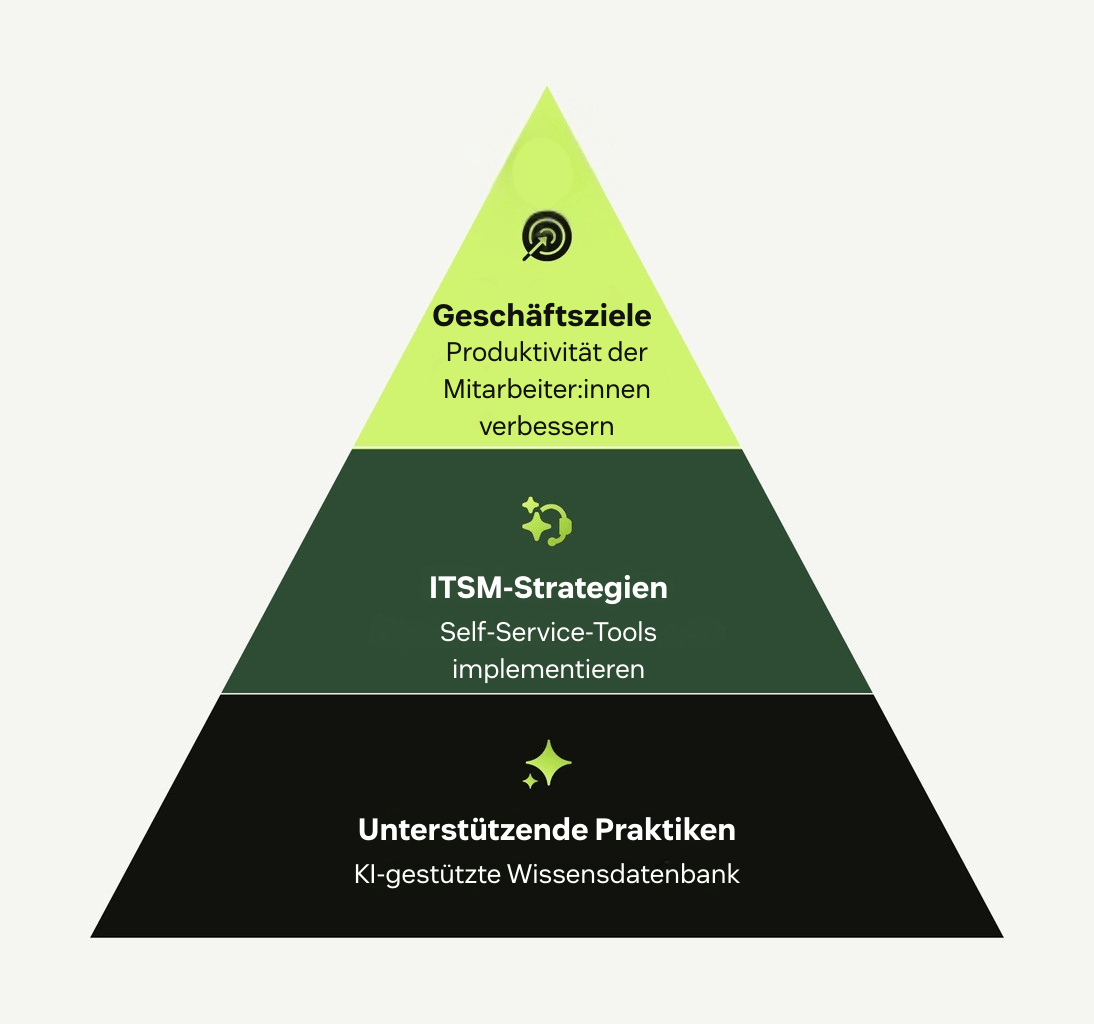
Bevor Sie Prozesse oder Tools einführen, stellen Sie sicher, dass Ihre ITSM-Strategie die übergeordneten Ziele Ihrer Organisation unterstützt. Das kann bedeuten, zu prüfen, wie Servicebereitstellung dazu beitragen kann, die Kundenzufriedenheit zu verbessern, Ausfallzeiten zu reduzieren, Compliance zu unterstützen oder Wachstum zu ermöglichen. Wenn sich das Unternehmen beispielsweise auf Expansion konzentriert, sollte die IT skalierbare Services und ein nahtloses Onboarding für neue Teams priorisieren.
Frameworks wie die Information Technology Infrastructure Library (ITIL) können diese Ausrichtung erleichtern, indem sie einen strukturierten Ansatz für das Management von IT-Services bieten. ITIL ist eine weit verbreitete Strategie, die auf Best Practices basiert, wie klar definierte Service-Rollen, standardisierte Workflows für die Bearbeitung von Vorfällen und Anfragen sowie kontinuierliche Überwachung zur Verbesserung. Diese ITSM Best Practices helfen IT-Teams, konsistenten, hochwertigen Support zu liefern, der die Bedürfnisse der Nutzer:innen erfüllt und Geschäftsergebnisse vorantreibt.
2. Etablieren Sie zentrale ITSM-Prozesse
ITSM umfasst viele bewegliche Teile, jeweils mit eigenen Zielen und Stakeholdern. Definieren Sie die wichtigsten Prozesse und erstellen Sie konsistente Workflows, um einen reibungslosen Ablauf sicherzustellen.
Nachfolgend finden Sie die zentralen ITSM-Prozesse, die jedes Team implementieren sollte, sowie Hinweise, wie Sie diese effektiv gestalten.
Vorfallmanagement
Vorfallmanagement ist der Prozess, ungeplante Unterbrechungen zu identifizieren, zu protokollieren und zu beheben. Ziel ist es, den normalen Service so schnell wie möglich wiederherzustellen und die Auswirkungen auf Nutzer:innen und das Geschäft zu minimieren. Dies ist oft der sichtbarste Teil von ITSM, da er die tägliche Produktivität direkt beeinflusst.
So etablieren Sie ein starkes Vorfallmanagement:
- Definieren Sie, was als Vorfall gilt, und schaffen Sie ein klares System für Kategorisierung und Priorisierung.
- Automatisieren Sie Triage und Routing, damit Vorfälle schnell beim richtigen Team landen.
- Stellen Sie Agent:innen die richtigen Tools und den nötigen Kontext bereit, um Probleme effizient zu lösen.
- Halten Sie Nutzer:innen während des gesamten Prozesses informiert, um Vertrauen aufzubauen und Frustration zu verringern.
Change Management
Change Management im ITSM umfasst die Planung, Genehmigung und Umsetzung von Änderungen an IT-Systemen oder Services mit minimalem Risiko und minimaler Störung. Diese Änderungen können die Einführung neuer Software, die Aktualisierung von Infrastruktur oder die Anpassung von Konfigurationen beinhalten.
Ein starkes Change Management verschafft Teams einen klaren Weg, um Updates einzuführen und gleichzeitig die Kontrolle zu behalten. Das bedeutet, festzulegen, wie Änderungen vorgeschlagen und überprüft werden, Kriterien für genehmigungspflichtige Änderungen zu definieren und sicherzustellen, dass wichtige Details von Anfang an erfasst werden. Mit einem etablierten Prozess können IT-Service-Desks schneller arbeiten, ohne die Zuverlässigkeit zu gefährden.
Problemmanagement
Während das Vorfallmanagement sich auf die schnelle Lösung von Problemen konzentriert, geht es beim Problemmanagement darum, tiefer zu schauen und die Ursachen wiederkehrender Vorfälle zu beseitigen. Es handelt sich um einen proaktiven Prozess, der dazu beiträgt, die Anzahl und den Einfluss zukünftiger Störungen zu reduzieren, sodass Systeme langfristig stabiler und widerstandsfähiger werden.
So implementieren Sie ein effektives Problemmanagement:
- Analysieren Sie Vorfall-Trends, um Muster oder wiederkehrende Probleme zu erkennen.
- Dokumentieren und untersuchen Sie Probleme, um die Ursachen zu bestimmen.
- Entscheiden Sie über eine Lösung oder einen Workaround und verfolgen Sie den Fortschritt bis zur endgültigen Behebung.
- Teilen Sie die Ergebnisse mit den relevanten Teams, um Wiederholungen zu verhindern.
Wissensmanagement
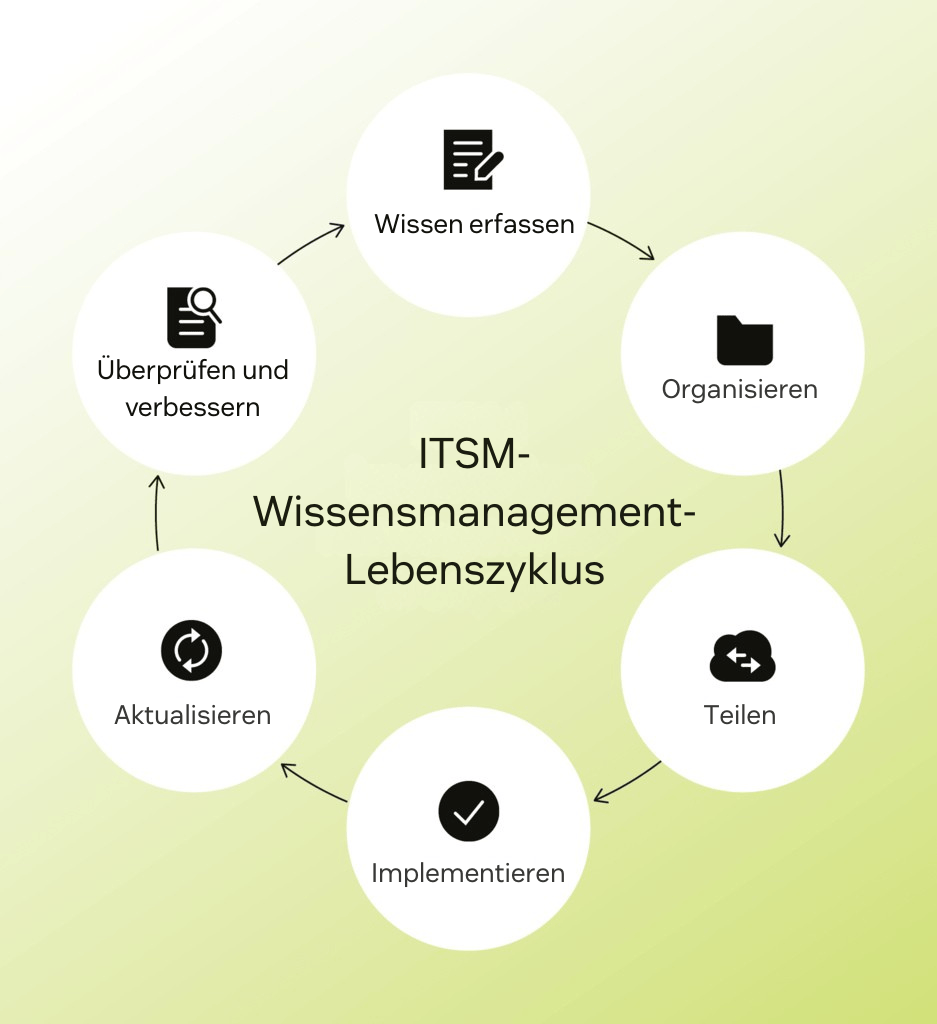
Wissensmanagement ist der Prozess, Informationen so zu teilen, dass sie für Nutzer:innen leicht auffindbar und nutzbar sind. Im ITSM bedeutet das, bekannte Fehler, Workarounds, Schritte zur Fehlerbehebung und Standardverfahren zu dokumentieren. Auf diese Weise können Agent:innen Probleme effizienter lösen und Nutzer:innen finden Antworten, ohne ein Ticket einzureichen.
Um diesen Prozess zu etablieren, sollten Agent:innen Lösungen in ihre täglichen Workflows dokumentieren und Inhalte um die zentralen ITSM-Prozesse herum strukturieren. Mit der Zeit unterstützt ein starkes Wissensmanagement Teams dabei, neue Mitglieder schneller einzuarbeiten und IT-Abläufe effizienter zu skalieren.
Service-Request-Management
Service-Request-Management konzentriert sich auf die Bearbeitung von Nutzeranfragen zu standardisierten IT-Services. Ziel ist es, Routineaufgaben (wie Software-Installationen oder Passwort-Resets) einfach einreichbar, nachvollziehbar und umsetzbar zu machen – mit möglichst wenig Reibung.
Organisationen sollten standardisierte Workflows für häufige Anfragearten entwickeln, einschließlich erforderlicher Genehmigungen oder Fulfillment-Schritte. Ein gut strukturierter Servicekatalog kann Nutzer:innen außerdem zu den richtigen Formularen führen und so Verwirrung reduzieren. Wenn dieser Prozess reibungslos läuft, können sich IT-Teams auf komplexere Aufgaben konzentrieren und gleichzeitig ein vorhersehbares Nutzererlebnis liefern.
3. Automatisieren Sie wiederkehrende Aufgaben
Automatisierung ist entscheidend, um IT-Service-Desks zu verbessern, da Teams dadurch höhere Arbeitsvolumen bewältigen können, ohne die Qualität zu beeinträchtigen. Im ITSM reduziert Automatisierung den manuellen Aufwand für Standardanfragen und stellt sicher, dass zentrale Prozesse konsistent ablaufen – unabhängig davon, wie viele Tickets eingehen.
Beispielsweise können Sie Automatisierung nutzen, um Tickets sofort anhand des Problemtyps oder der Abteilung zuzuweisen, regelmäßige Status-Updates an Endnutzer:innen zu senden oder Genehmigungs-Workflows für Standardänderungen automatisch auszulösen. Diese Aufgaben mit hohem Volumen erfordern wenig menschliches Urteilsvermögen, können aber den Ablauf erheblich verlangsamen, wenn sie manuell bearbeitet werden.
Künstliche Intelligenz (KI) geht noch einen Schritt weiter, indem Systeme Absichten verstehen und darauf reagieren können. KI-Agenten können beispielsweise natürliche Sprache interpretieren und gängige Probleme sogar eigenständig lösen – ganz ohne Eingreifen von Agent:innen. Das Ergebnis: schnellere Lösungen für Nutzer:innen und mehr Zeit für Ihr Team, sich auf strategische Arbeit zu konzentrieren.
4. Ermöglichen Sie Self-Service mit einer Wissensdatenbank
Self-Service ist eine der effektivsten Möglichkeiten, IT-Support zu skalieren, ohne Ihr Team zu überlasten. Wenn Nutzer:innen schnell Antworten auf gängige Fragen finden oder einfache Probleme eigenständig beheben können, reduziert das Ticketaufkommen und beschleunigt die Bearbeitungszeiten insgesamt.
Eine Wissensdatenbank macht dies möglich, indem sie Antworten auf häufige Probleme zentralisiert – von Schritten zur Fehlerbehebung bis hin zu Anleitungen. Mit KI-gestütztem Self-Service erhalten Nutzer:innen in Echtzeit Vorschläge, basierend auf dem, was sie eingeben, während Agent:innen passende Artikel nutzen können, um schneller zu antworten. Mit zunehmender Nutzung entwickelt sich die Wissensdatenbank zu einer dynamischen Ressource, die Geschwindigkeit und Genauigkeit weiter verbessert.
5. Verfolgen Sie Kennzahlen und erfüllen Sie SLAs
Die Verfolgung zentraler Kennzahlen ermöglicht es IT-Teams, Engpässe zu erkennen und fundierte Entscheidungen darüber zu treffen, wo Prozessverbesserungen notwendig sind. Durch die regelmäßige Analyse dieser Werte bewegen sich IT-Teams weg von einer reaktiven Haltung hin zu einem proaktiven Ansatz, bei dem Support optimiert und die Erwartungen der Nutzer:innen zuverlässig erfüllt werden.
Zu den gängigsten ITSM-Kennzahlen gehören:
- First Reply Time
Durchschnittliche Lösungszeit
SLA-Verletzungsrate
Ticket-Wiedereröffnungsrate
- Kundenzufriedenheit (CSAT)
Ebenso wichtig ist das Festlegen und Einhalten von Service Level Agreements (SLAs) – also den Verpflichtungen, die Sie gegenüber Nutzer:innen in Bezug auf Reaktions- und Lösungszeiten eingehen. Zusammen liefern Kennzahlen und SLAs die notwendige Struktur, um die Servicebereitstellung zuverlässig auf Kurs zu halten.
6. Priorisieren Sie das Nutzererlebnis
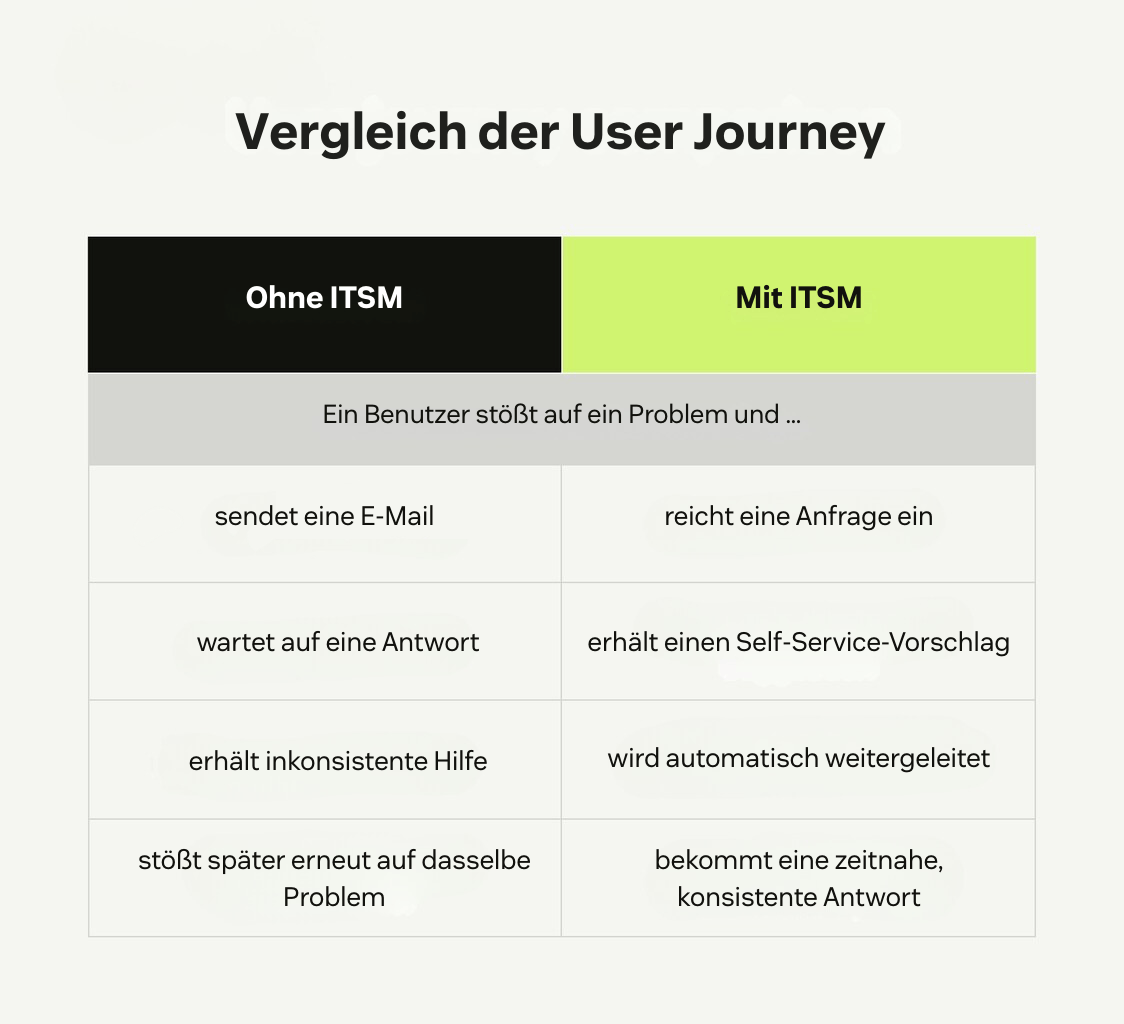
IT-Services sind am wirkungsvollsten, wenn sie um die Bedürfnisse der Menschen herum aufgebaut sind, die sie nutzen. Wenn Prozesse intuitiv und Support leicht zugänglich sind, erhalten Nutzer:innen schneller, was sie benötigen – ohne unnötige Reibung. Dieses positive Customer Experience (CX)-Erlebnis stärkt das Vertrauen in die IT und ihre Rolle bei der Unterstützung der Unternehmensziele.
Einer der besten Wege, das Nutzererlebnis zu verbessern, besteht darin, aktiv Feedback einzuholen. Kurze Zufriedenheitsumfragen, Ticket-Nachverfolgungen und Nutzungsdaten helfen dabei, Schmerzpunkte zu identifizieren und Workflows zu vereinfachen. Wenn dieses Feedback konsequent einbezogen wird, können IT-Teams ihre Services stetig verfeinern und Support bieten, der tatsächlich den Bedürfnissen der Nutzer:innen entspricht.
7. Integrieren Sie Schutz in jeden Workflow
Angesichts wachsender Bedrohungen und zunehmender regulatorischer Anforderungen ist es entscheidend, starke Schutzmaßnahmen in jeden ITSM-Prozess einzubetten. Ziel ist es, Risiken zu minimieren, ohne das Geschäft zu verlangsamen.
Um IT-Assets zu schützen und die betriebliche Integrität zu wahren, sollten Sie Sicherheitsmaßnahmen direkt in Ihre täglichen Workflows integrieren. Dazu gehören beispielsweise:
Rollenbasierte Zugriffskontrollen zur Begrenzung sensibler Berechtigungen
Automatisierte Audit-Logs zur Nachverfolgung wichtiger Aktionen
Sichere Authentifizierung und regelmäßige Überprüfung von Berechtigungen
Wenn Schutzmaßnahmen von Anfang an in Workflows eingebettet sind, wird es einfacher, Abläufe zu skalieren und gleichzeitig Vertrauen sowie Resilienz aufrechtzuerhalten.
8. Verbessern Sie sich kontinuierlich über die Zeit
ITSM ist ein fortlaufender Prozess, der regelmäßige Aufmerksamkeit und Anpassungen erfordert. Da sich geschäftliche Anforderungen und Erwartungen der Nutzer:innen weiterentwickeln, sollten sich auch Ihre ITSM-Prozesse entsprechend anpassen.
Regelmäßige Audits helfen Teams dabei, die Einhaltung von Vorgaben zu prüfen, Lücken zu identifizieren und sicherzustellen, dass Verbesserungen korrekt umgesetzt werden. Starke Feedback-Loops mit Nutzer:innen und Support-Mitarbeitenden stellen sicher, dass Erkenntnisse aus realen Erfahrungen in zukünftige Anpassungen einfließen. Zusammen schaffen diese ITSM Best Practices einen Zyklus des kontinuierlichen Lernens, der Workflows effizient hält und die Servicequalität hoch.
ITSM-Tools und -Software, die Best Practices unterstützen
Die richtige ITSM-Software erleichtert es Teams, zuverlässige Services zu liefern – auch wenn die Nachfrage steigt. Mit Hilfe fortschrittlicher KI-Funktionen wird die Bereitstellung von IT-Services heute stärker als je zuvor auf die Bedürfnisse der Nutzer:innen zugeschnitten.
Zu den wichtigsten Funktionen, auf die Sie bei ITSM-Tools achten sollten, gehören:
- Workflow-Automatisierung: KI-gestützte Tools erhöhen die Kapazität von Agent:innen, indem sie Routine-Workflows wie Ticket-Routing, Status-Updates und Genehmigungsprozesse automatisieren.
- KI-gestützter Self-Service: Intelligente Wissensdatenbanken und Help Center ermöglichen es Nutzer:innen, schnell Antworten zu finden, während IT-Agent:innen mehr Kapazität für andere Anfragen gewinnen.
- KI-Agenten und Agenten-Copilots: Tools wie Zendesk KI-Agenten lösen gängige Anfragen rund um die Uhr eigenständig, während KI-Copilots IT-Agent:innen mit Vorschlägen unterstützen und auf Basis von Standardverfahren handeln können.
- Echtzeit-Analysen: KI-gesteuerte Einblicke erkennen aufkommende Muster und Signale sofort, sodass proaktives Problemmanagement möglich ist, bevor Vorfälle eskalieren.
- Omnichannel-Support: Integrierter Support über E-Mail, Chat und andere Kanäle stellt sicher, dass Nutzer:innen die IT auf ihrer bevorzugten Plattform erreichen können – ohne Workflow-Unterbrechungen.
Da es so viele Optionen gibt, ist es wichtig, eine ITSM-Lösung zu wählen, die diese Funktionen in einer einheitlichen, skalierbaren Plattform kombiniert. Auf diese Weise kann Ihr IT-Service mit der Organisation wachsen und die Bedürfnisse der Nutzer:innen langfristig zuverlässig erfüllen.
Häufig gestellte Fragen
ITSM mit Zendesk vereinfachen
Da IT-Umgebungen immer komplexer werden, ist ein flexibler, zukunftsorientierter ITSM-Ansatz unerlässlich. Der Einsatz von Tools, die fortschrittliche Automatisierung und KI-gestützte Einblicke kombinieren, ermöglicht es IT-Teams, den Fokus von wiederkehrenden Aufgaben auf wertschöpfende Arbeit zu verlagern.
Zendesk für den Mitarbeiterservice wurde entwickelt, um den Support für Mitarbeitende zugänglicher und intuitiver zu gestalten – damit Teams hochwertige Services mit weniger Aufwand bereitstellen können. Die skalierbare Grundlage unterstützt wachsende Organisationen, ohne zusätzliche Komplexität oder Kosten zu verursachen.
Entdecken Sie, wie Zendesk Ihren IT-Support optimieren und die Mitarbeiterzufriedenheit verbessern kann.
