NPS and Survey
Empower your sales & support team’s performance with the NPS & CSAT surveys.
About this app
NPS and Survey app for Zendesk
Are you looking for the perfect feedback tool for your support and sales teams on Zendesk?
NPS and Survey for Zendesk is designed to meet all your needs, providing deep insights into team performance, customer satisfaction (CSAT), and product effectiveness.
With our customer survey app, you can get more precise CSAT results than Zendesk’s “Good, I’m satisfied” or “Bad, I’m not satisfied.”
Why choose our NPS and Survey for Zendesk?
Access Performance Statistics
Use detailed built-in statistics to analyze customer feedback on your product and improve your efficiency. Select the assigned surveys of a particular team member and check their performance. Filter data by groups and agents within specific time frames to make a statistical correspondence between the product, service, and your client’s feedback. Then, export all that survey responses to generate custom reports, share insights across teams, or conduct further analysis outside Zendesk.
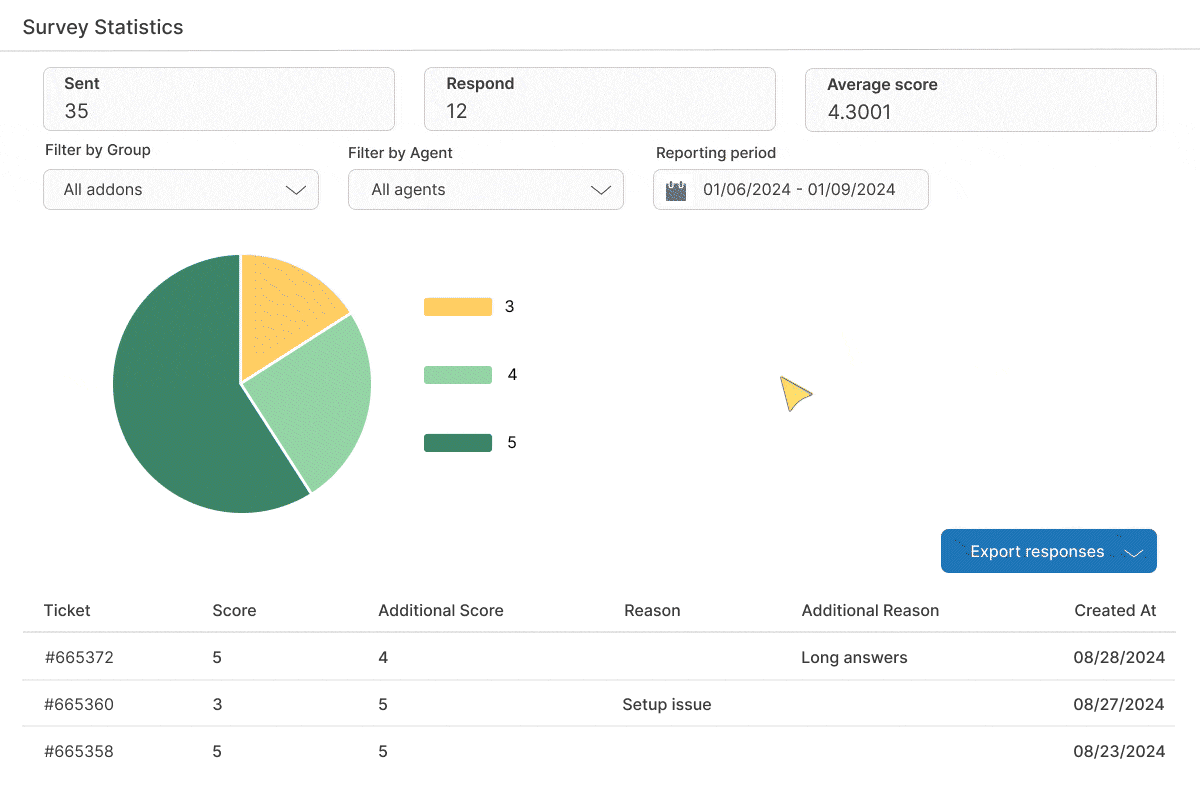
Create Multiple-Question Surveys
Include extra questions in your Zendesk customer satisfaction and NPS surveys to collect more detailed feedback on specific aspects of your products or services. With the flexibility to add multiple questions, you can delve deeper into customer preferences, pain points, and suggestions for improvement.
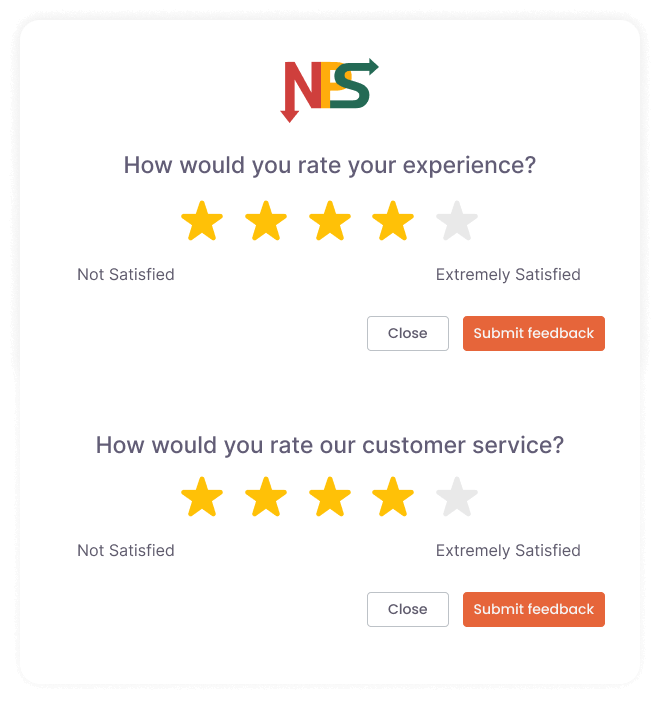
Experience Seamless Integration
Simple integration within Zendesk with quick installation and automatic distribution. Just set up your triggers, and surveys are promptly sent out.
Customer Satisfaction (CSAT) Survey
Evaluate your clients’ satisfaction levels regarding their latest interaction or overall experience with your services. Use 5-star rating forms to collect quick and precise feedback, empowering you to make targeted improvements and strategic adjustments to keep your customers completely satisfied.
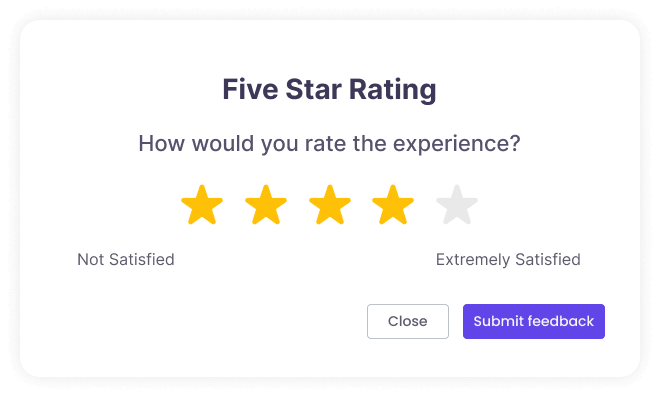
Or, opt for simple yet effective binary choices to ask straightforward questions with equally straightforward answers: Yes or No.
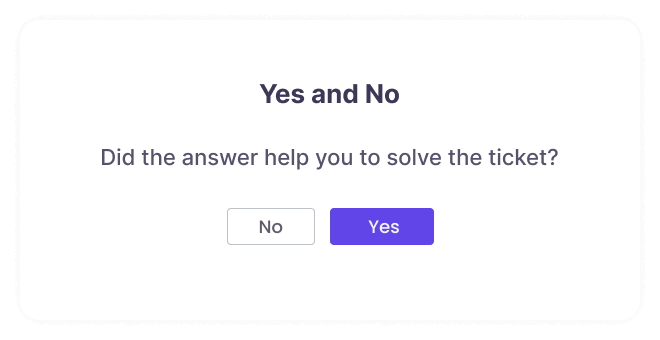
Net Promoter Score (NPS) Survey
Find out who your Promoters, Passives, and Detractors are with the NPS score. Measure customer loyalty and their likelihood to recommend your company’s product on a scale from 0 to 10.
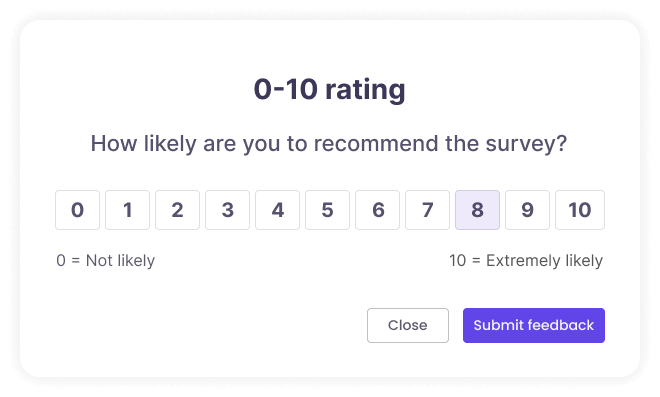
Text Forms
Give your customers the opportunity to share detailed feedback in their own words through open-ended text forms.
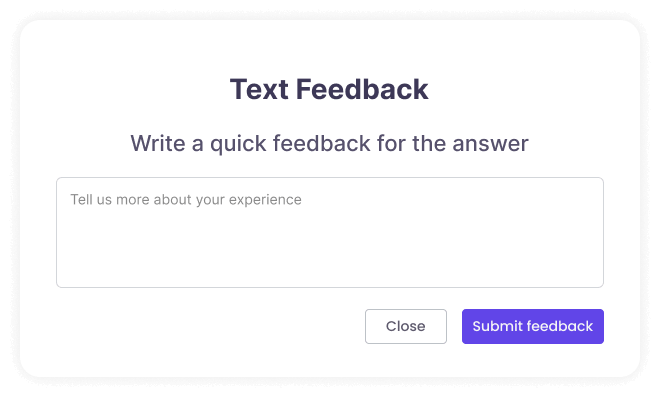
Follow-Up Messages
Add text feedback as an additional message to any survey type mentioned above. This message can follow the main and additional questions if the response is less than the maximum. You can prompt customers with ‘Please let us know what was wrong’ or customize the message as you prefer.
As a result, you can collect two sets of CSAT/NPS questionnaires with two text reviews, providing deeper context into the customer experience.
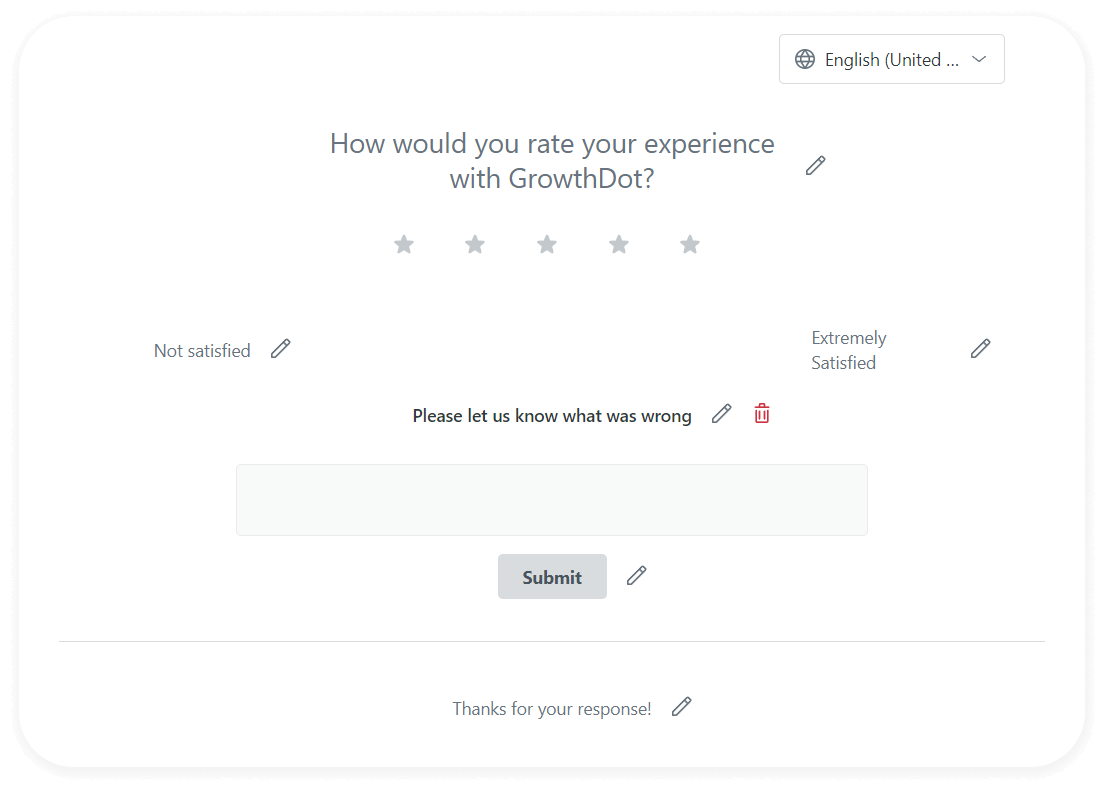
Survey Customization
Personalize the appearance of your Zendesk satisfaction survey with your branding. From logos to color schemes, infuse each survey with your unique identity, making every interaction a memorable extension of your brand.
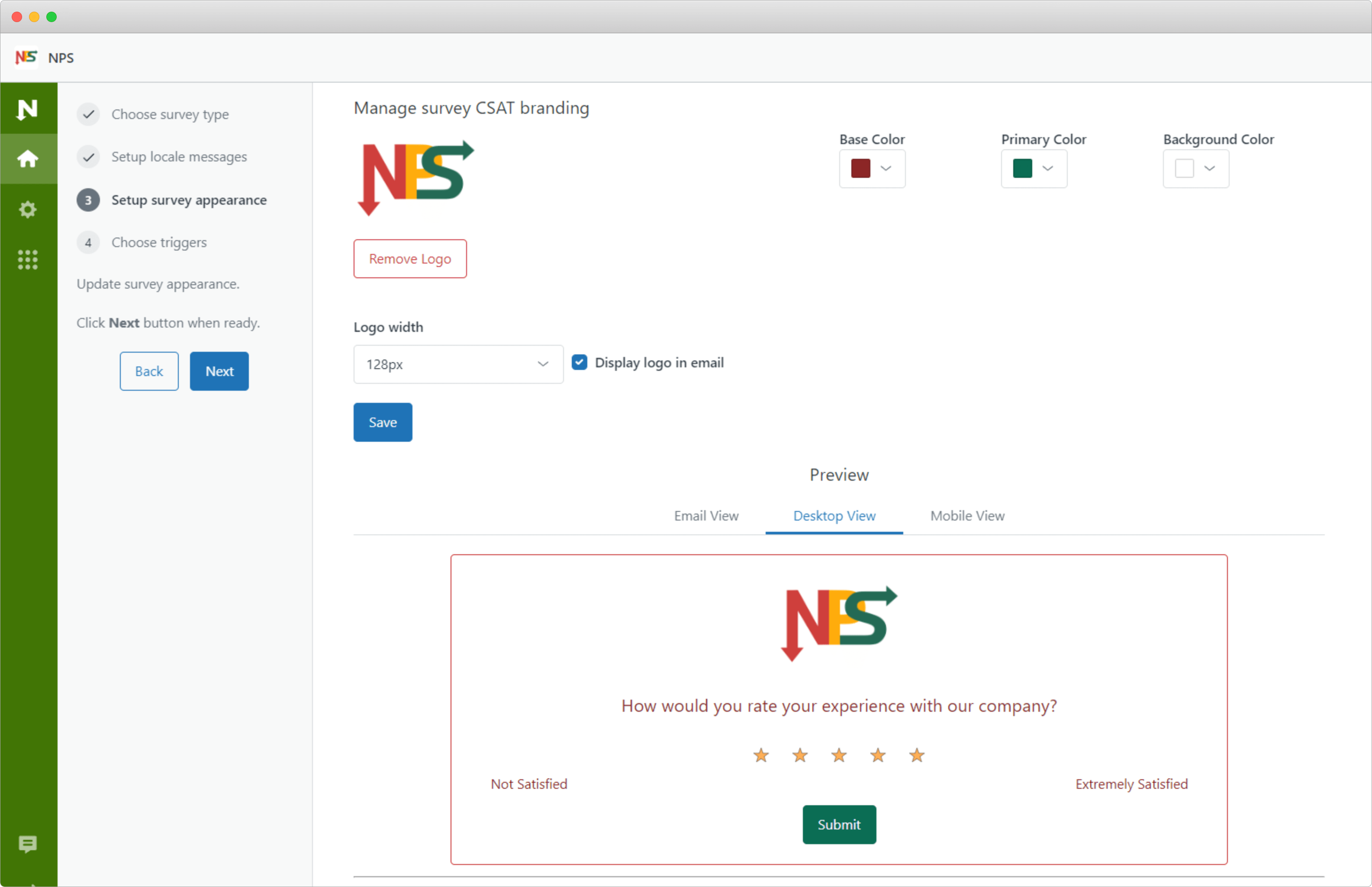
Main features of NPS and Survey for Zendesk
- Measure customer satisfaction and team performance
- Enjoy a streamlined four-step survey creation process
- Create 4 different types of Zendesk surveys
- Edit questions and all text strings as you need
- Add additional questions for more comprehensive feedback
- Check out internal notes with survey results for every customer
- Drill down into the response details on the reports page and download them
- Survey responses are linked to the tickets for easy navigation and seamless reference
- Translate your Zendesk survey content into several languages
- Customize the appearance of your survey to give it a branded look
- Grant access to regulate who can use NPS and Survey features
- Simply checkmark your trigger, and the app will automatically add a survey placeholder to the ticket. No manual work!
- Free trial available!
If you have any doubts, deny them and try NPS and Survey for Zendesk to know what your customers think about your services. Contact us if you have any questions, or simply install the app.
Details zur App
Installationsanweisungen
To install the NPS and Survey plugin from Zendesk:
- Step 1: Install the app from the marketplace by simply clicking the ‘Install’ button in the top left corner.
- Step 2: Select your Zendesk Support instance.
- Step 3: Enable the app in Admin -> Apps -> Manage.
- Step 4: Start using the NPS and Survey app to capture customers' insights.
Bewerten Sie uns!
Teilen Sie Ihre Erfahrungen mit der Zendesk Community