API Data Sync by Knots
Integrate with other systems and automatically send and get data
About this app
Enrich Tickets with Real-Time Data via API in Zendesk Automatically
The Knots API Data Sync for Zendesk works without any manual work or agent interaction. It automatically fetches crucial information from other systems and auto-fills the most essential ticket fields. It also updates your backend based on Zendesk ticket data.
Enhance Your Customer Support: Universal API Integration for Zendesk
This process happens without the need to open the ticket.
- Automatically Retrieve Data from Any System: Effortlessly access customer details, order statuses, and product information from any ERP, CRM, or system with a public API directly within Zendesk. Enjoy the convenience of auto-filling ticket fields with the most relevant and up-to-date information.
- Seamless Data Update Across Platforms: Directly update customer and order information in your backend system from your Zendesk tickets, ensuring consistent and accurate data across all platforms.
- Real-Time Synchronization and Ticket Enrichment: Automatically generate or update Zendesk tickets in response to specific triggers and events across various systems, such as changes in order status or new customer registrations.
- Intelligent Ticket Tagging and Routing: Implement smart rules to tag and route tickets based on specific criteria, such as revenue thresholds or customer requests, ensuring efficient and prioritized ticket handling.
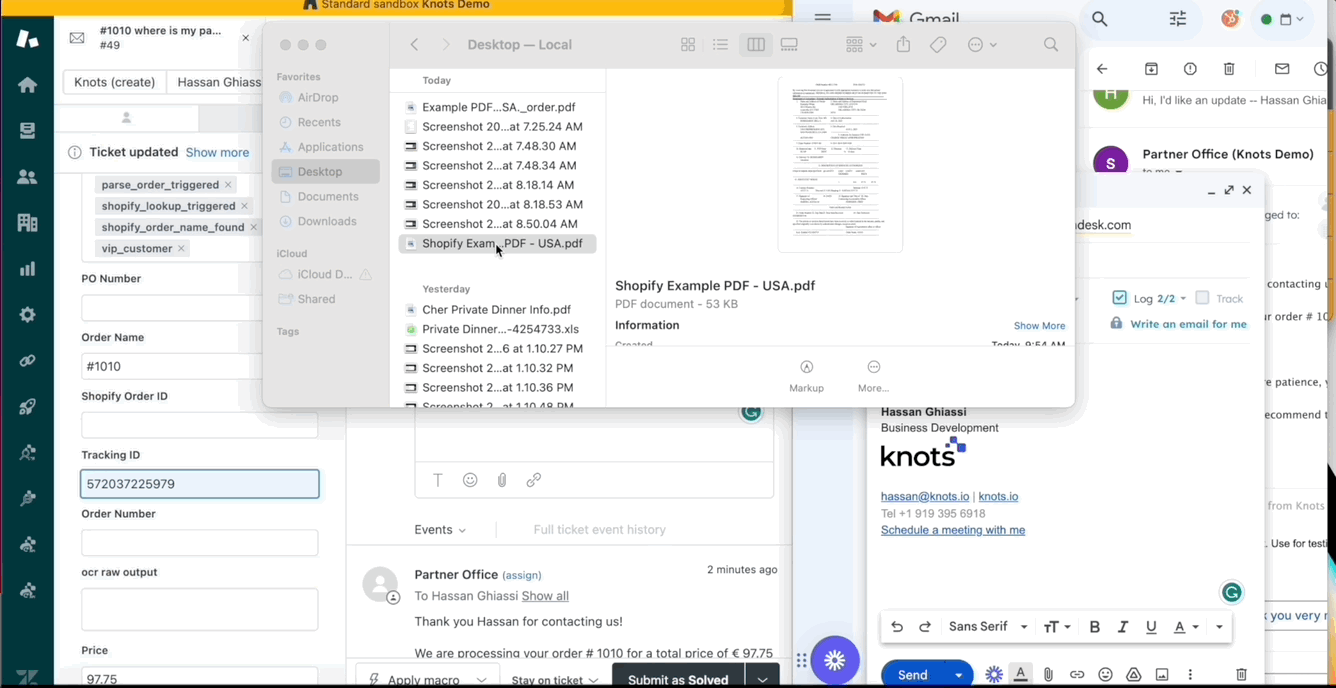
API Data Sync: Streamlining Customer Support Across Industries
- Enhanced Ticket Information: Select specific data types for synchronization, such as order details, subscription number, license plate, or customer history, customizing the sync to your business needs.
- Industry-Agnostic Solution: Our API Data Sync is designed to be universally applicable, seamlessly serving various industries, from e-commerce and subscription services to gambling and manufacturing.
- Automated Responses: Fetch critical information like delivery details automatically, enabling quick, accurate responses to customer inquiries.
- Workflow Efficiency: Combine with Ticket Parser to auto-fill ticket fields with relevant data, reducing manual tasks and enhancing support efficiency.
- Zendesk Integration: The integration works with all REST APIs. For example, with the following systems:
Salesforce
Pipedrive
SAP
Microsoft Dynamics
Azure
Shopify
Sunshine Data
Intercom
Freshdesk
Shopware
Many more
Main Benefits of Using the API Data Sync App for Zendesk
- Quick Setup: it only takes 2 minutes to start with the API Data Sync.
- Reduce Labor costs and turnover: Copying data, downloading attachments, and managing external platforms with each ticket adds labor costs. For support agents, repetitive, tedious tasks can lead to burnout, making them more likely to leave.
- Test it for free: Every Knots App offers a 14-day free trial, so you have no risk.
- Free setup with our consultants: Our solution consultant team is here to help you. Contact our support team and we’ll schedule a time to help you. Free of charge.

About Knots
We combine our deep customer experience knowledge with cutting-edge technology to make agents and customers happy. Some of our apps:
Ticket Parser
OCR for PDF and Scanned Documents
Shopify Data Sync
API connections
Ticket Exporter & Archive
Ticket Classification
Sentiment Analysis
Ticket Language Detection
Merge Duplicate Tickets
Change Ticket Requester
Contact
For more information or any inquiries:
Email: zendesk@knots.io | Web: knots.io
Details zur App
Installationsanweisungen
Install the app
Click 'Install'.
Select the Zendesk instance where you want to install the application.
Follow the redirection to your Zendesk admin area. Make sure you have admin rights.
By default, the app is named "API Data Sync by Knots", but you can rename it. Decide if you want to enable role or group restrictions.
Finally, click 'Install' again.
Access the app
Go to your agent workspace: Click the four-square icon in the top right corner, then select Support.
Locate the API Data Sync by Knots icon to the left after the Settings icon.Note: If you have many applications installed, it may be hidden under the three dots in the lower left corner of your screen. Click the three dots to continue.
Create an account
In the app, press on Login button.
Create a new account or, if you are already a knots customer, select Login.
If you have any questions or suggestions regarding this application, please visit our FAQ or contact us at zendesk@knots.io.
Bewerten Sie uns!
Teilen Sie Ihre Erfahrungen mit der Zendesk Community