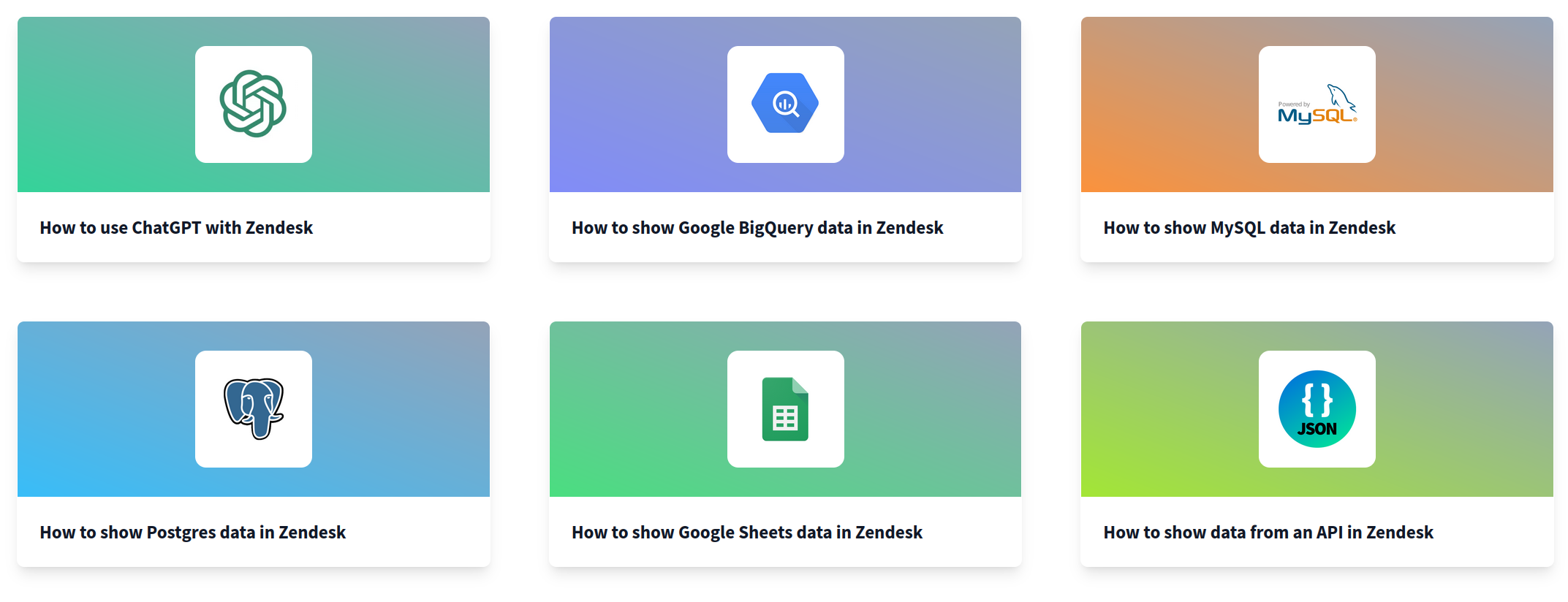FactBranch
Live external data in the ticket sidebar
About this app
Show customer info from any system right inside the ticket sidebar. Real-time data, zero syncs, no more tab-switching.
⭐⭐⭐⭐⭐ 5-star rated Zendesk app — teams love the 5-minute, low-code setup.
Why FactBranch?
Query SQL databases, Google Sheets, RESTful APIs, CRMs and ERPs in a single app.
Drag-and-drop data pipelines. Write queries, define filters, and build your UI without coding.
Agents always see live data. Ticket opens → data loads instantly, boosting first-response speed.
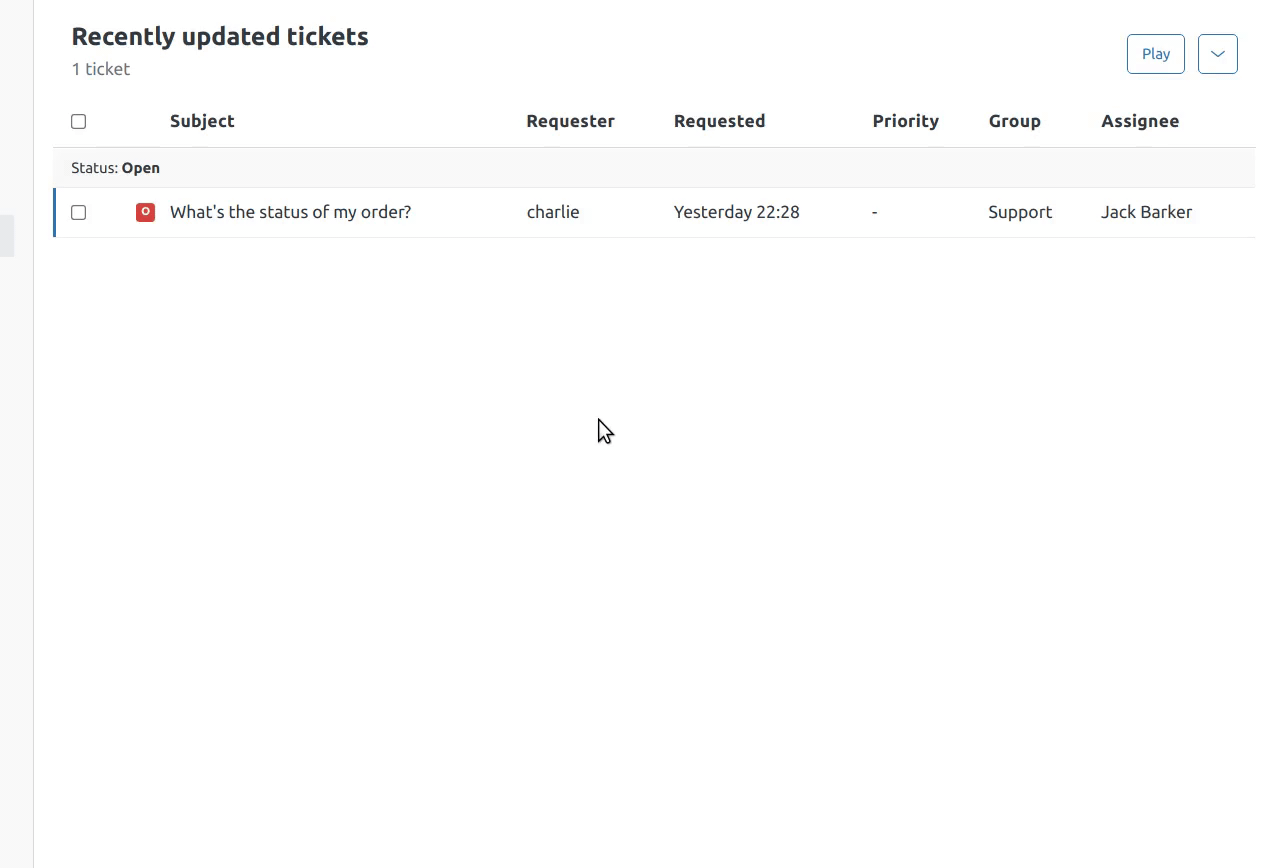
Data Sources
FactBranch connects to a wide range of data sources:
- SQL Databases: PostgreSQL, MySQL, MariaDB, Microsoft SQL Server
- Spreadsheets: Google Sheets
- Cloud warehouses: BigQuery, Snowflake
- APIs: Any REST API, including custom APIs
- CRM and ERP: Salesforce, Constant Contact, JTL, Zendesk Sell
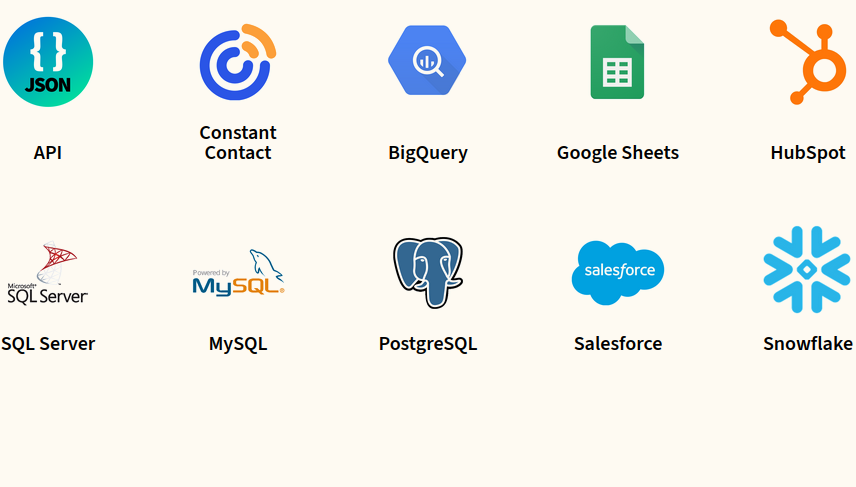
Drag-and-Drop Data Pipelines & UI Builder
Use our no-code / low-code tools to create your data pipelines and query yourdata sources.
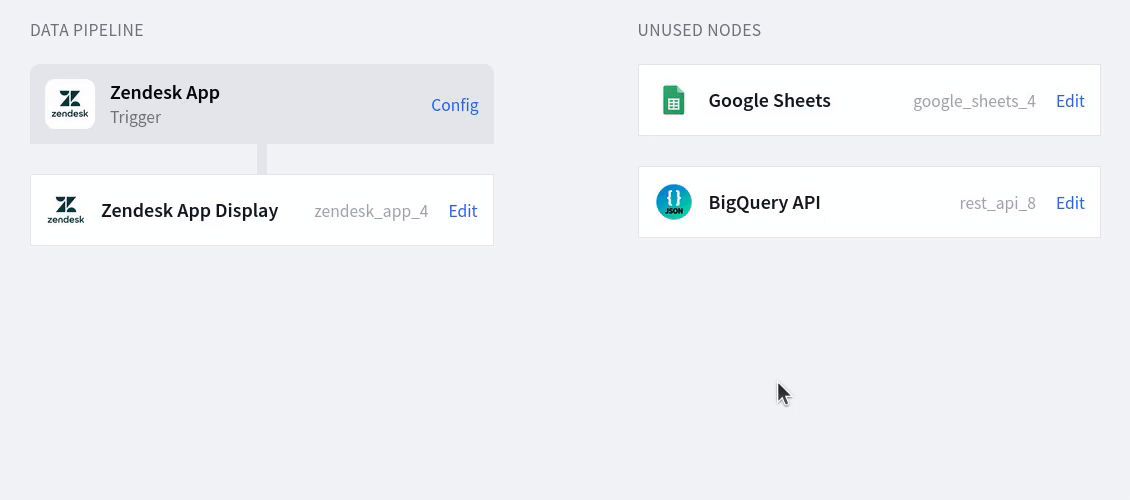
Pipelines let you run multiple queries with different data sources and combinethe results into a single user interface (UI) that is displayed in theZendesk ticket sidebar.
Real-Time Data
FactBranch fetches fresh data for each request. When an agent opens a ticket,FactBranch queries your data sources in real-time, ensuring you get the mostrecent data. There are no delays due to caching or syncing.
Security & Privacy
FactBranch is built so your customer data never needs to be saved on our servers.
Stream-only design. We retrieve records on demand and send them straight to the Zendesk sidebar via HTTPS; we do not store the data we fetch.
Credential storage. The only items we persist are connection secrets (DB credentials, API keys, OAuth tokens). They’re stored securely, encrypted at rest.
GDPR & CCPA ready The core design of FactBranch makes it easy to comply with data privacy laws. Should you be subject to GDPR or CCPA, we provide documents like a list of sub-processors and a data processing agreement (DPA).
Simple Setup, Immediate Impact
- Quick to test and deploy: Get FactBranch up and running within minutes.
- Free 14-day trial: Experience all the benefits without any commitment or need for a credit card.
- Seamless integration: Results are displayed directly in the ticket sidebar.
Video Guides and Documentation
FactBranch hasextensive documentation andstep-by-step video guidesfor all supported data sources. Our goal is to empower users of all skill levelsto set up FactBranch and show their customer data to their agents.
Exceptional Support
Customers love our great support. If you have any questions before (or after) starting your trial, reach out to support@factbranch.com.
Ready to Transform Your Customer Support?
Sign up today and make your agents more efficient.
Details zur App
Installationsanweisungen
Installing FactBranch in Zendesk
- Create an account at factbranch.com.
Follow the instructions to create a data pipeline.
Install the FactBranch Zendesk app.
- Email support@factbranch.com if you need help.
Available Data Sources
FactBranch connects to different database engines and people useFactBranch toshow PostgreSQL data in Zendesk Support,connect MySQL or MariaDB to Zendesk Support,display Microsoft SQL Server data in Zendesk Support,show Google BigQuery data in Zendesk Support ordisplay data from Snowflake in Zendesk.
You can also connect to Amazon Aurora or Redshift via our MySQL and PostgreSQLintegrations;to spreadsheets like Google Docs,connect Zendesk Support and Google Sheets;to a compatibleJSON API;or try combining ChatGPT with Zendesk Support.
FactBranch is GDPR and CCPA ready. Yourprivacy iscritically important to us.
Bewerten Sie uns!
Teilen Sie Ihre Erfahrungen mit der Zendesk Community