Ordemio AI Agent Copilot
AI reply copilot for agents – drafts replies and auto-resolves tickets.
Installationen
Less than 5
Kompatibel mit
Support
Entwickler:in
Ordemio
About this app
Free your agents from hours of repetitive work.
The Ordemio ChatGPT agent co-pilot drafts, improves, and personalizes responses directly in your ticket composer — no tab-switching, no extra tools.
Empower your support team to respond faster, maintain tone consistency, and spend time where it matters most.
Start your free 14-day trial — no credit card required.
Why SaaS and Tech Teams Prefer Ordemio
Ordemio is built for fast-moving support environments where accuracy, speed, and brand consistency matter most.
It lives inside Zendesk — giving your agents an AI co-pilot that drafts, improves, and personalizes every reply without ever leaving their workspace.
Generate Complete Replies, Instantly
Turn documentation and past tickets into accurate, context-grounded replies — directly in the Zendesk composer.
Your team saves hours per week while maintaining a consistent voice across every channel.
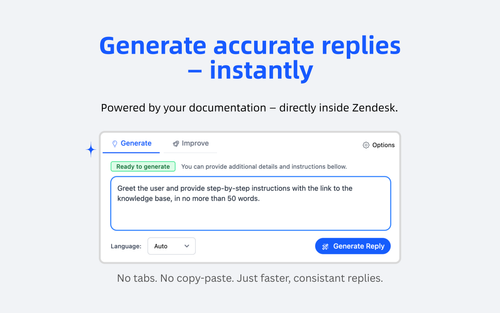
Polish Every Draft in One Click
Refine tone, structure, and clarity instantly.
The Co-Pilot enhances what your agents write — never replacing their judgment, just speeding it up.
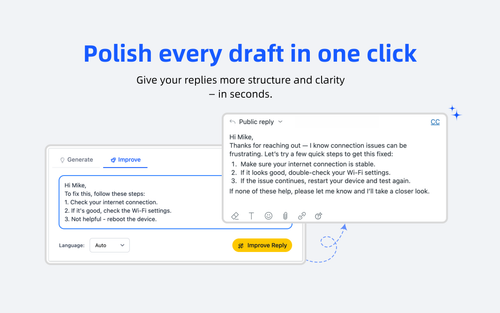
Give CS Leaders Full Visibility
Track message volume, AI-resolved tickets, and agent adoption in real time.
Chatlogs and dashboards show exactly how AI contributes — no hidden logic, no blind spots.
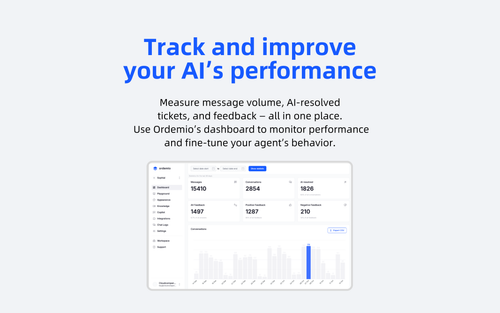
Why agents love Ordemio AI
- Fast, Accurate Replies: Create complete emails with just a few words
- Best-in-Class Translations: Reply, understand or summarise in any language
- Agent Style + Brand Tone: Consistent replies in the style of your brand and agent
- Ticket Summaries: Get key highlights and suggested next steps
- Past Tickets: Use similar past tickets to create replies
- Knowledge Sources: Connect sources like Zendesk Help Center, developer Documentation, PDFs, Notion and more.
Purpose-Built for SaaS and Tech Support
Ordemio isn’t a generic chatbot.
It’s designed for complex products, technical customers, and high-volume support teams that need precision, compliance, and human control — at scale.
Trusted by fast-growing SaaS and tech teams worldwide
FAQs
Can I try it for free? Yes! we offer a free 14 day trial with no commitment required. Simply click Install at the top of this page and you'll be up and running in one minute.
What is the pricing? We're the only copilot that doesn't charge per seat, which means fair, usage-based pricing — just $0.10 per reply after the trial period. For more details, visit: https://www.ordemio.com/#pricing.
Is my data secure? Data security is our top priority. All your data is secured using AES-256 encryption at rest and TLS 1.3 in transit. Your data is never used by ChatGPT for training models.
Which languages are supported? The Ordemio AI assistant supports over 95 languages.
Learn more at Ordemio.com or contact us with questions.
Details zur App
Installationsanweisungen
How to Install and Connect
Step 1 — Install the App
- In Zendesk, open Admin Center → Apps and Integrations → Marketplace.
- Search for “rdemio AI Agent Copilot”
- Click Install and follow the guided steps.
Step 2 — Connect Your Zendesk Account
Open any ticket in Zendesk Support.
- Click the Ordemio icon in the composer toolbar.
- When prompted, select Connect Account.
- Approve Zendesk’s secure OAuth permissions and click Allow.
No manual tokens or keys required.
Step 3 — Complete Onboarding
Refresh Zendesk to start the short onboarding walkthrough.
- On the final screen, click Go to Dashboard.
You’ll also receive a welcome email with login credentials and a direct link to your Ordemio workspace.
Step 4 — Configure Your Workspace
From your Ordemio Dashboard, you can:
- Set reply tone, style, and behavior
- Define Actions and Workflows
- Review Chatlogs and analytics
Admins can adjust configurations instantly — no downtime for agents.
Step 5 — Start Using the co-pilot
Inside Zendesk tickets:
- Click the Ordemio icon in the composer.
- Use four key tabs:
- Generate: Create a complete, context-grounded reply.
- Improve: Rewrite or enhance an existing draft.
- Language: Control or override reply language.
- Options: Access dashboard and support tools.
Pricing
Free 14-day trial available — no credit card required.
See current plans at ordemio.com/pricing.
Bewerten Sie uns!
Teilen Sie Ihre Erfahrungen mit der Zendesk Community
