SendSafely
Secure sensitive data with end-to-end encryption, including large file support
About this app
Secure Data Exchange Made Simple
SendSafely allows your support team, and AI agents to securely send, receive, and store sensitive files and messages within Zendesk using end-to-end encryption, ensuring compliance and enhancing customer trust. Manage encrypted attachments effortlessly with seamless integration across both the Agent Workspace and Zendesk Messenger, including automated secure data collection initiated by AI agents.
- End-to-End Encryption: All files and messages are encrypted before upload and decrypted only by authorized recipients. Sensitive data never touches Zendesk servers, meaning neither Zendesk, SendSafely, or anyone else has access.
- Customizable Security Settings: Configure authentication, access controls, and automated data expiration and deletion to match your organization's policies.
- Large File Support: Send and receive files up to 10GB, far exceeding Zendesk's standard limits.
Key Features
Secure Customer Uploads
Let customers submit sensitive files via the Zendesk Support Portal using the SendSafely Portal Widget, with full encryption and no size caps.
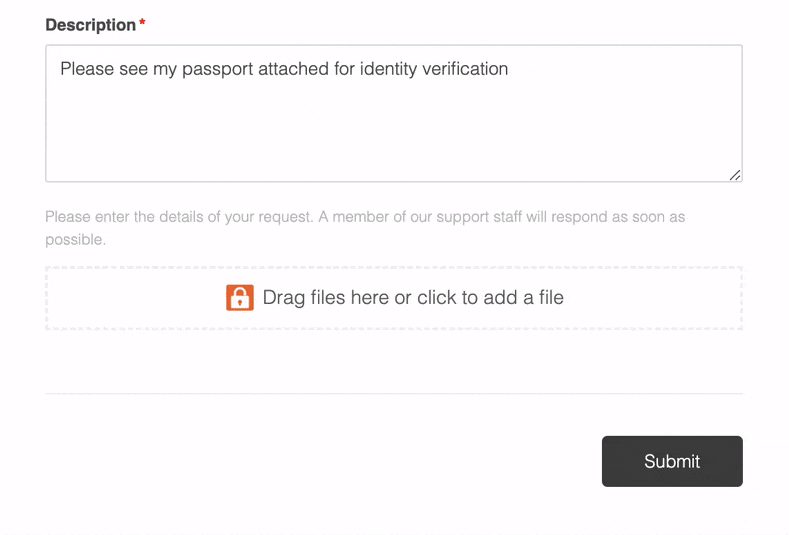
Seamless Agent Experience
Manage sending and receiving encrypted files directly from the Zendesk Agent Workspace sidebar—no switching between tools.
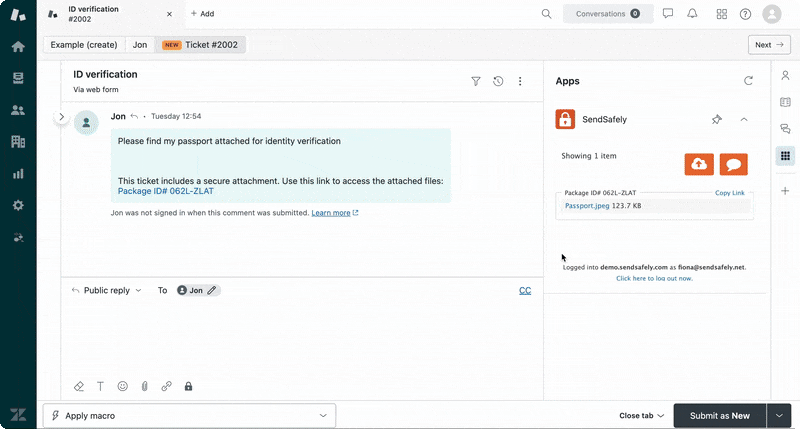
Automated Secure File Collection with AI Integration
Allow AI agents to request and collect encrypted files through Zendesk Messenger without human interaction, streamlining workflows without compromising security.
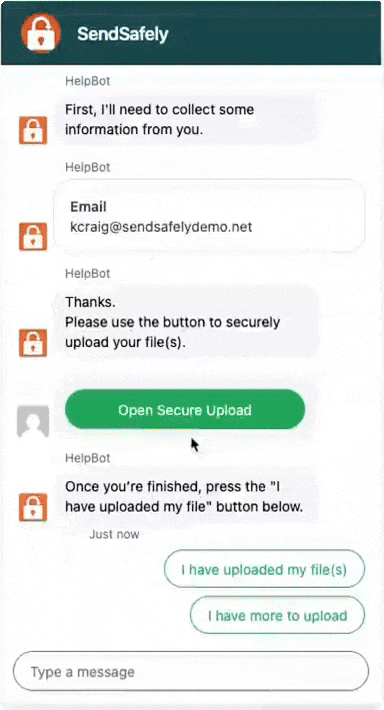
Flexible Integration Options
Use the SendSafely Dropzone to collect files securely even outside the Zendesk Support Portal.

Ideal For
- Customer Facing Teams: Securely handle sensitive information such as PII, credentials, or legal documents.
- IT and Compliance Departments: Ensure adherence to HIPAA, GDPR, CCPA, and internal data protection policies.
- Organizations in Regulated Industries: A trusted solution for businesses in Healthcare, Fintech, Gaming, and Education.
Getting Started
The SendSafely Zendesk integration requires an active SendSafely subscription. New users can start with a free 30-day trial at https://www.sendsafely.com.
Resources
- Zendesk Integration Overview: https://www.sendsafely.com/customer-service-integrations/zendesk/
- Contact Sales: sales@sendsafely.com
Details zur App
Installationsanweisungen
Our Zendesk integration requires both a SendSafely and a Zendesk account. To test out the integration in your Zendesk environment, you can sign up for a free 2 week Pro trial account after installing the app. Please note that a SendSafely enterprise subscription will be required after the trial period ends if you wish to keep using the integration.
Log in to your Zendesk account and install the SendSafely App from the Marketplace. Sign up for a free Pro Trial account to get two weeks of free testing.
We recommend using the "Sign in with Google" option if your organization uses G-Suite, however this is not mandatory.
Whenever you are viewing a Zendesk ticket, you can access SendSafely from the Apps pane on the right side of the screen. The first time you access the app, you will be prompted to log in.
To send the user a file using SendSafely, press the orange "Attach Files with SendSafely" button. A download link will be automatically inserted into the ticket reply so that your user can access the file.
You can also allow customers to send large files from the Help Center using the SendSafely Upload Widget with Zendesk Integration. Instructions on how to install this integration can be found on the SendSafely Developer Website.
Bewerten Sie uns!
Teilen Sie Ihre Erfahrungen mit der Zendesk Community