Translation by Lingpad
#1 Human-like AI-powered localization tool for seamless multilingual support
About this app
Lingpad is the only AI-powered messaging translation tool that can contextualize your support ticket translations. By adding your brand context, your agents can translate to-and-fro customer conversations and reply with contextually aware responses.
Our Zendesk translation app uses nuanced AI algorithms that offer human-accurate translation for faster ticket handling and first-contact resolution. Join the ranks of the top CX teams that are already using Lingpad and have rated us 5/5 stars.
Don't miss out on the opportunity to deliver exceptional multilingual support and elevate your customer experience.

Key Features of Lingpad's Zendesk Translation App
Lingpad offers the following features that fit your human-first support team:
🤖️ AI-Powered Translation: Lingpad AI keeps the human element at the center to ensure your translations are accurate and never lose their meaning or essence.
💡 Contextualized Translation: Provide Lingpad with your business, industry, target audience, and other data to generate context-aware, relevant translations of your tickets in 120+ languages.
💥 Auto-langauge Detection: Auto language detection will enable your agents with accurate message translation from source to the target language and respond to customers in their native language in real-time.
🎭 Sentiment Detection: Our AI systems will analyze the sentiments from email tickets you receive from customers, allowing you to respond appropriately.
🔌 No-code Integration & Intuitive UI: Lingpad's intuitive UI makes it easy to set up automation and seamlessly install and integrate it with Zendesk; NO CODING or technical expertise required.
📈 Advanced Analytics: Get detailed analytics about your multilingual interactions. Track important metrics, compare data, and make informed decisions about your multilingual customer support strategy.
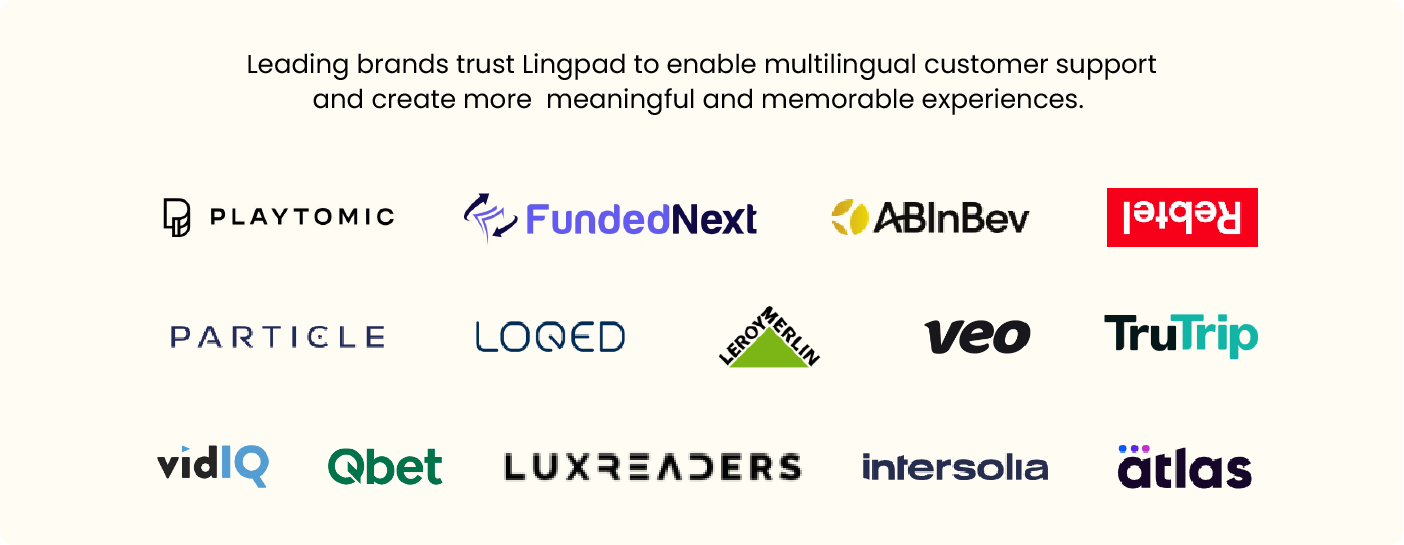
Key Benefits of Lingpad Translation App
Lingpad is one of the best translation apps that combines the power of human and artificial intelligence for translations. Here are some more benefits:
🎭 Retain Cultural Nuances: Our translation app for Zendesk offers glossary, tone-of-voice, translation memory, and brand context feature that help retain the human element and cultural nuances during the translation.
💰 Pay-as-You-Grow Pricing: Our pricing plans are tailored to fit your needs. Select any plan and enjoy the flexibility of the “Pay As You Grow” model and scale your multilingual support as and when needed.
⏱️ Boost Agent Productivity: Skip the manual translation and integrate Lingpad for automatic, human-first AI translation for faster ticket resolutions. You can also add known languages for your agents and take their productivity to the next level.
🤝 PII Protection: Lingpad includes measures to curb the exposure of sensitive, personal identifiable information with the translation preview mode and helps you ensure it is kept safe.
💼 Guaranteed Security and Privacy: Ensuring the security and privacy of your clients is central for Lingpad. We are an ISO 27001 certified company and comply with GDPR's international data security and privacy regulations.

Want to Witness Lingpad in Action?
Impressed with what Lingpad offers? Want to take next steps?
Watch this demo video for the step-by-step process to install, integrate, and translate your support tickets.
You can also read through the step-by-step process of getting started with the Lingpad app for Zendesk.
Check out the product tour here to see how the Lingpad app works within the Zendesk platform.
How Lingpad App Works with Zendesk for Translation?
Install the Lingpad app for Zendesk and create an integration project on the Lingpad platform.
Once done, open any multilingual ticket for Lingpad to auto-detect the language and instantly translate the message to the agent's preferred language.
You can either use a public reply or the internal note to respond. Click the Lingpad icon when using a public reply or enter your response starting with an exclamation mark in an internal note and click on submit.
Lingpad will localize your response from the public reply or internal note and send the translated message to the customer.
You can change the detected language from the settings or add known or preferred languages that your agents speak from the Lingpad dashboard.
Pricing
Lingpad offers a 7-day free trial with 10,000 AI credits to translate your support messages. For more pricing information, visit here.
Support
If you still have any questions or need assistance with Lingpad's Zendesk translation app, email us at hello@lingpad.com and we'll get back to you as soon as possible.
Details zur App
Installationsanweisungen
To install and get started with the Lingpad app for translation, follow the steps mentioned in our Lingpad-Zendesk integration knowledge base. For further assistance, contact our sales team or request a demo. You can also send us an email at hello@lingpad.com and we'll get back to you at the earliest.
Bewerten Sie uns!
Teilen Sie Ihre Erfahrungen mit der Zendesk Community