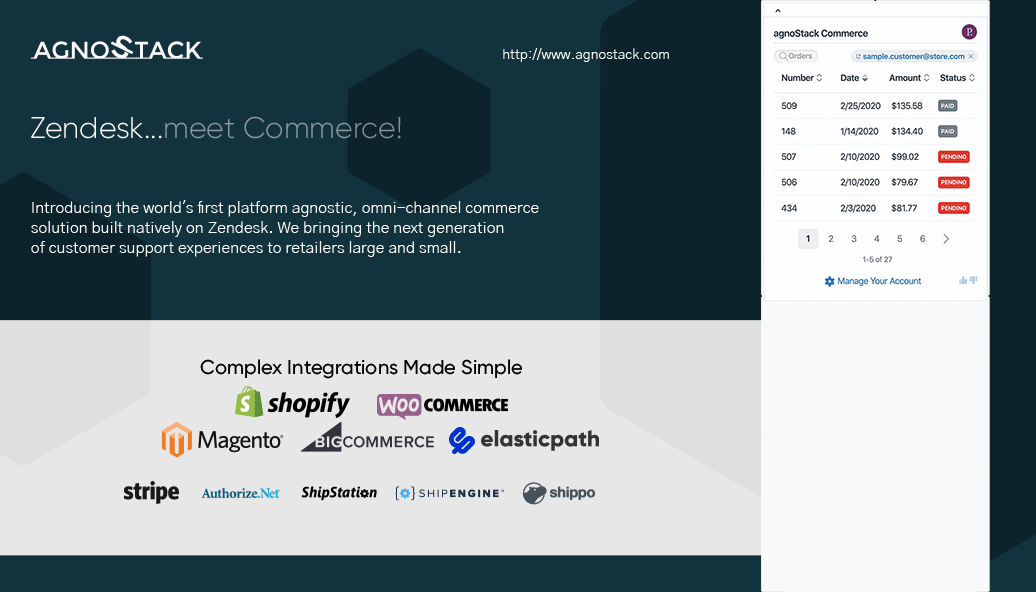agnoStack Commerce
Cross-platform eCommerce Support
Installationen
100+
Kompatibel mit
Support
Entwickler:in
agnoStack
About this app
agnoStack™ Omni-Channel Commerce
agnoStack™ Commerce is THE leading eCommerce integration app for Zendesk and rated one of the Top Zendesk Apps!
No more shuffling between apps. agnoStack™ now makes it possible to Search, Modify and Create Orders and Access Real-time Commerce, Shipping and Payment Data directly inside Zendesk. NOW includes AI for Commerce making AI so simple it feels like magic!
The only true enterprise integration for Shopify, BigCommerce and Magento 2/Adobe Commerce Cloud. Also works with Magento 1, commercetools, WooCommerce, Stripe and Elastic Path!
For step-by-step instructions on how to configure the application, please see our Onboarding FAQs.
CORE FEATURES
agnoStack™ Commerce is the powerhouse app retailers have been waiting for, loaded with industry-leading tools to turn your customer service team into SuperAgents.
Customer order history*
Allow agents to instantly view historical customer orders as soon as they open a ticket. Never keep your customers waiting again.
Order basics/details*
Get basic order details as well as line items, real-time shipping updates, and payment transactions. No more bouncing between apps to find what you need.
Order search/filter/sort/lookup*
Your agents can perform lightning fast, real-time searching, sorting and filtering to rapidly locate exactly what your Customer needs support with.
Pin ticket order*
Agents can pin an Order to a Ticket to ensure details are immediately available when it is moved between agents or is re-opened.
Refunds Processing*
Allow agents to process full, item-level and partial refunds (platform dependant).
Order Timeline*
Access a single, chronological view of an Order, bringing in a variety of useful details about an order's history and purchase lifecycle directly into Zendesk.
Advanced Macros*
Quickly build re-usable replies containing real-time data from your commerce, shipping and payment platforms.
Customer Insights*
Surface additional data from third-party marketing automation platforms directly inside of our Order and Customer Detail screens.
Multiple Provider Configurations*
Connect multiple platforms and/or storefronts into a single, unified view of your customer's orders.
* Denotes Paid Features. Detailed pricing and tiers can be found at agnostack.com/pricing.
Privacy: agnostack.com/privacyTerms: agnostack.com/termsSupport: support@agnostack.com
Customers always first, including ours
Always Optimizing
We have a ton of features on our roadmap and look forward to continually improving your support experience!
Learn More
Learn more about agnoStack™ at agnostack.com. See all of our eCommerce apps.
Give us 30 minutes and we'll blow your business' mind. Schedule a demo today.
"MAGENTO 1"
Please follow the instructions for Configuring Magento 1.
Details zur App
Installationsanweisungen
For step-by-step instructions on how to configure the application, please see our Onboarding FAQs.
If you have an existing Zendesk custom field used to store Order IDs, please enter it in the Order ID Field (not required).
Once you install the base application, open any new or existing ticket and you will then go through several screens to complete and activate your Configuration.
You will first select your platform Providers (BigCommerce, Shopify, Magento, commercetools, WooCommerce, etc.) and will be prompted to enter corresponding configuration fields required for each platform.
After entering your Provider data, you will be able to select your Subscription Tier and any additional options. As an Administrator, you can upgrade/downgrade your tier any time.
You'll get a confirmation screen before you Activate and then should be all set (please note, activation can take a few moments)!
If you have any issues/questions, please contact us at support@agnostack.com.
Bewerten Sie uns!
Teilen Sie Ihre Erfahrungen mit der Zendesk Community