Cohere
See what your customers are seeing and engage them with the right context.
About this app
Companies use Cohere to instantly engage with customers on their digital properties by visually guiding them on their screen, even over audio or text channels like phone or chat. If customers need help with support or sales, agents can jump in and visually guide them by either drawing or taking control of their screen.
Cohere's app for Zendesk allows you to see all of your ticket/chat requesters' active sessions on your website in the sidebar of your Zendesk dashboard. All you need to do to see their screen and visually guide them is click into a session in the sidebar — no downloads or switching tabs required!
Features:
See a list of your user's open pages directly in the Zendesk Support or Chat sidebar
View a livestream of what they're doing with just one click
Guide them by either drawing or taking control of their webpage, once they've given you permission.
Details zur App
Installationsanweisungen
To set up the Cohere integration for Zendesk, you must be an admin in your Cohere team.
The following instructions will detail how to set up the integration.
Install the Cohere app in the Zendesk marketplace
- When prompted for a Token, visit https://cohere.io/zendesk
- Click Generate Token to generate a new token.
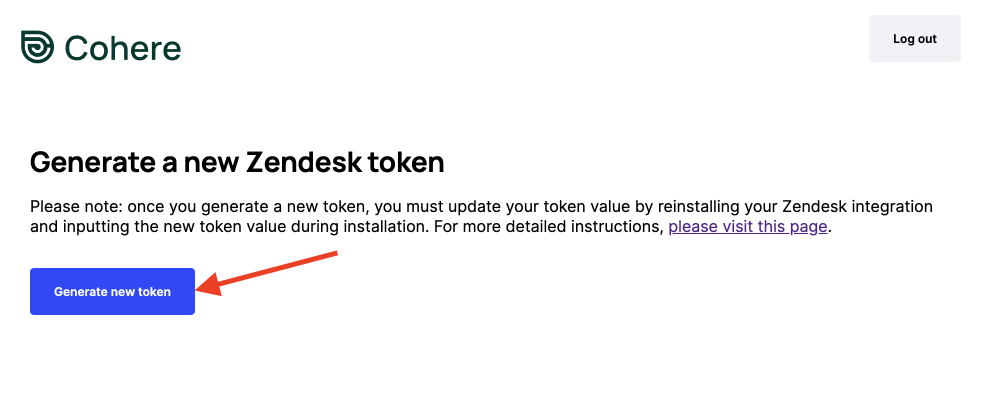
- Copy the token by clicking the copy icon to the right of the token value
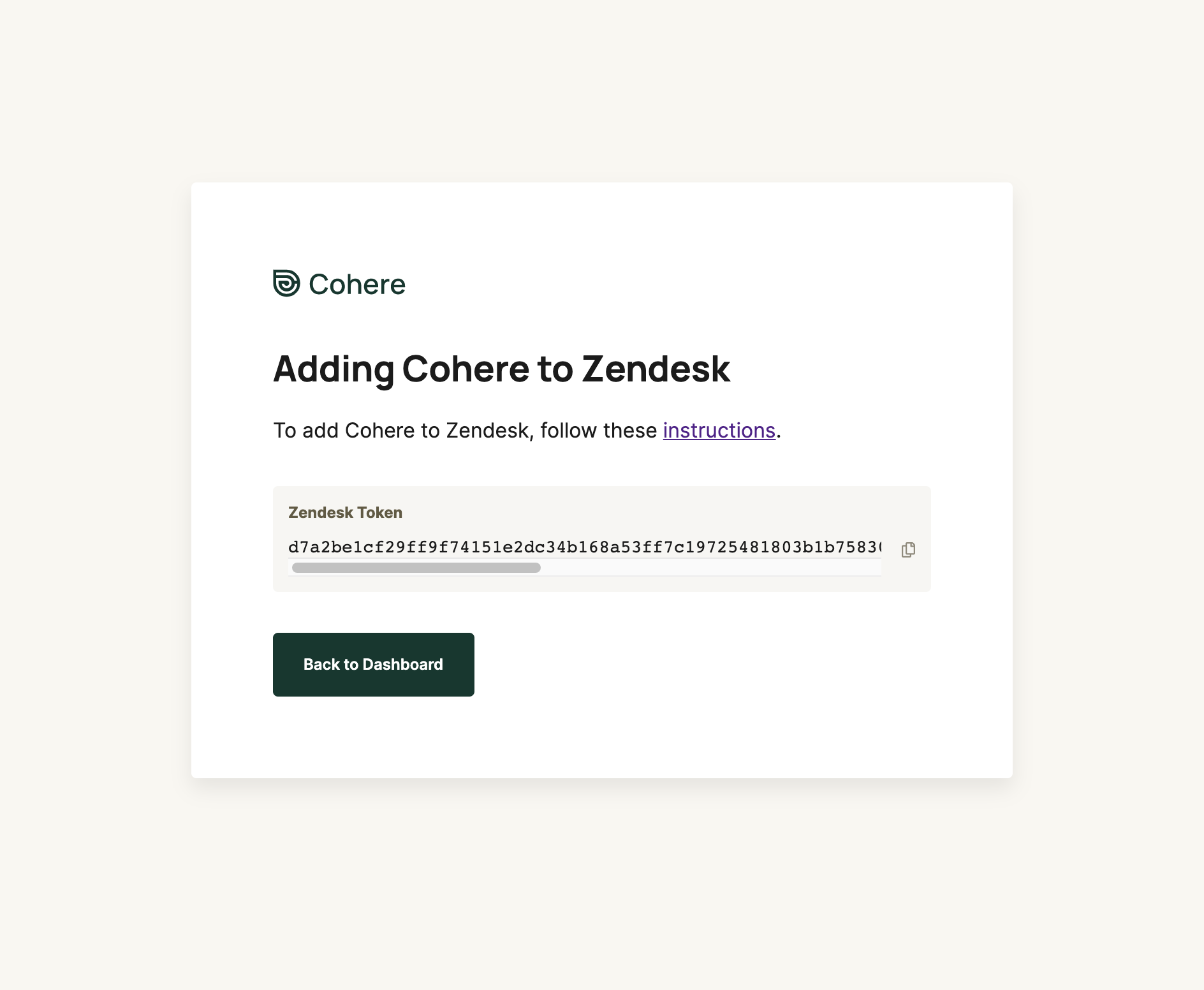
- Return to the Zendesk app installation page and paste the token in.
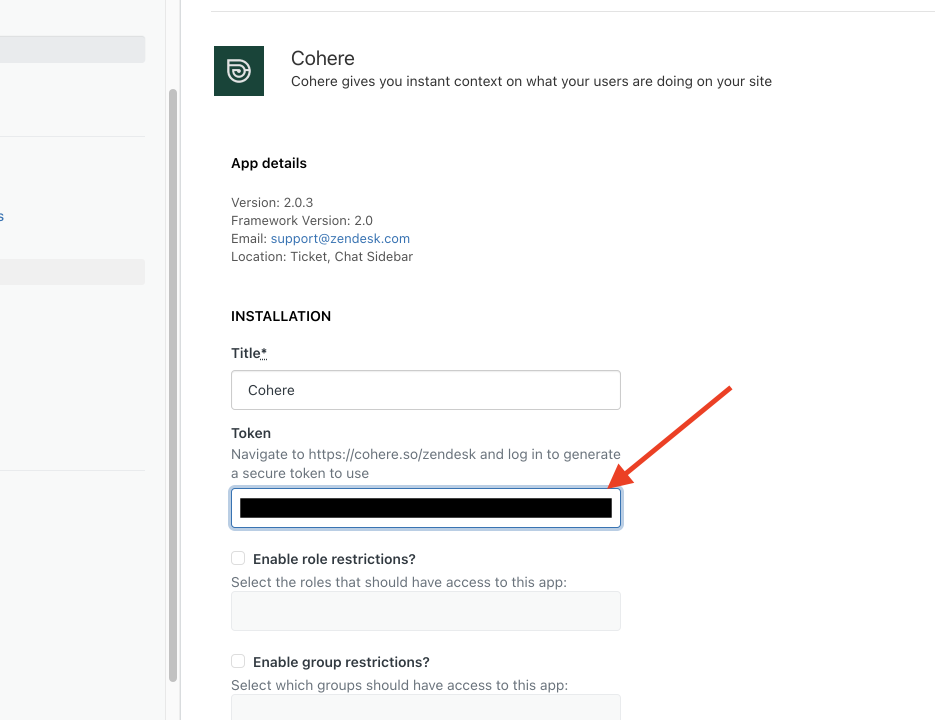
It's that simple. Once integrated, Zendesk will automatically start fetching your users' sessions and displaying them in the Ticket or Chat window sidebar, like shown below: 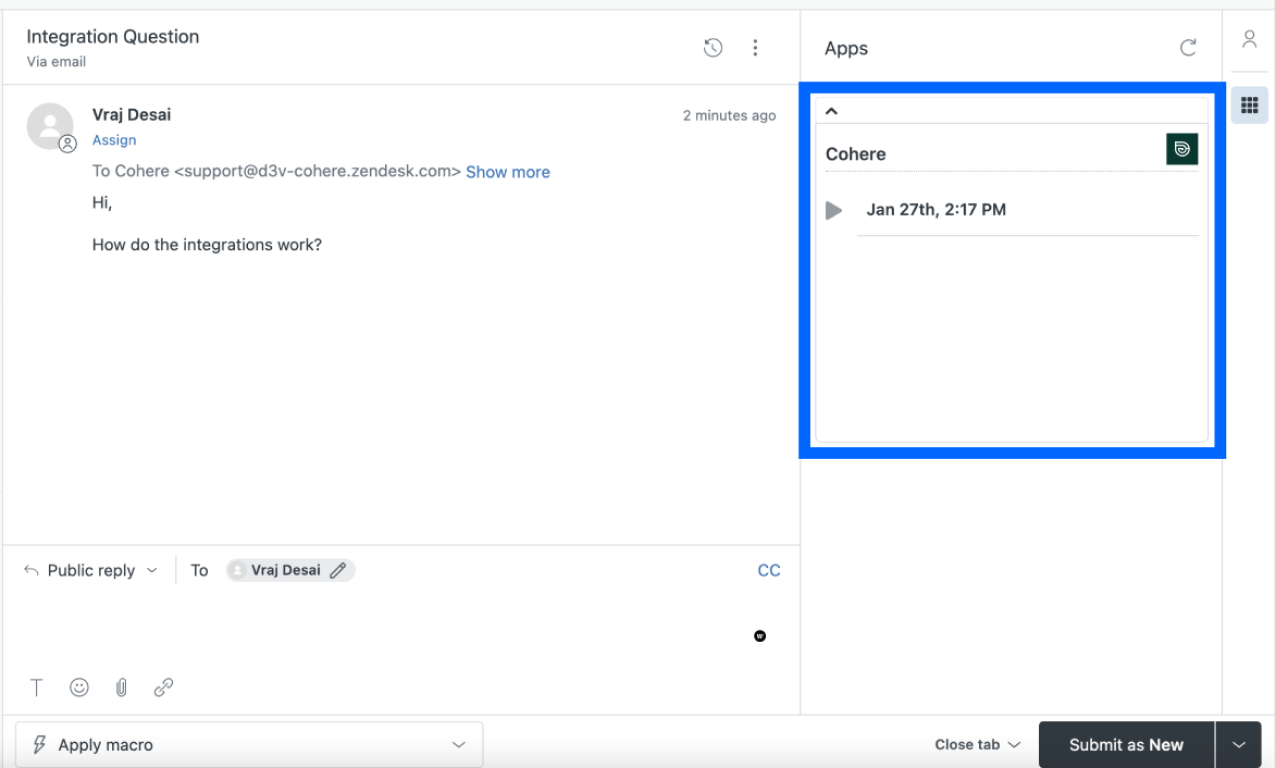
All you need to do then is click a session you're interested in viewing. A modal will pop up giving you full access to Cohere, right in your Zendesk dashboard. 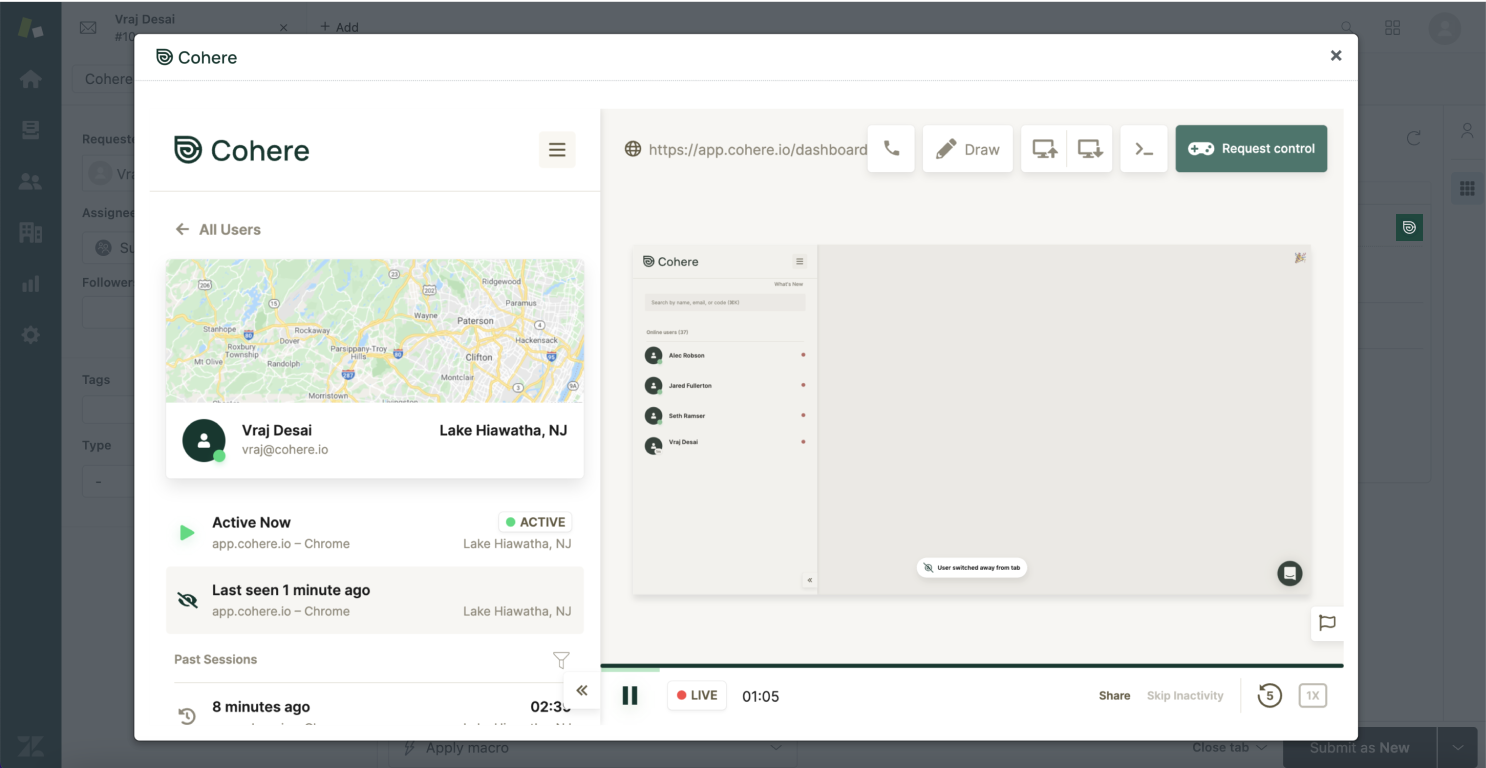
If you have any questions, email us at support@cohere.io.
Bewerten Sie uns!
Teilen Sie Ihre Erfahrungen mit der Zendesk Community