Nicereply for Zendesk Chat
CSAT, NPS and Customer Effort Score for Zendesk Chat
Kompatibel mit
Chat
Entwickler:in
NicereplyAbout this app

Track the quality of your customer support chats with Nicereply – the highest-rated customer satisfaction survey app at Zendesk Marketplace. Survey your customers straight from Zendesk. Try it for free for 14 days.
If you have any questions about Nicereply for Zendesk, ask us at contact@nicereply.com.
How does it work?
Measure customer satisfaction via an automated survey triggered after resolving a chat. Choose from measuring Customer Satisfaction, Net Promoter Score, or Customer Effort Score. Every rating contains a handy backlink to the chat history, so you can always see the context of the conversation. Nicereply works with both, Zendesk Support and Zendesk Chat.
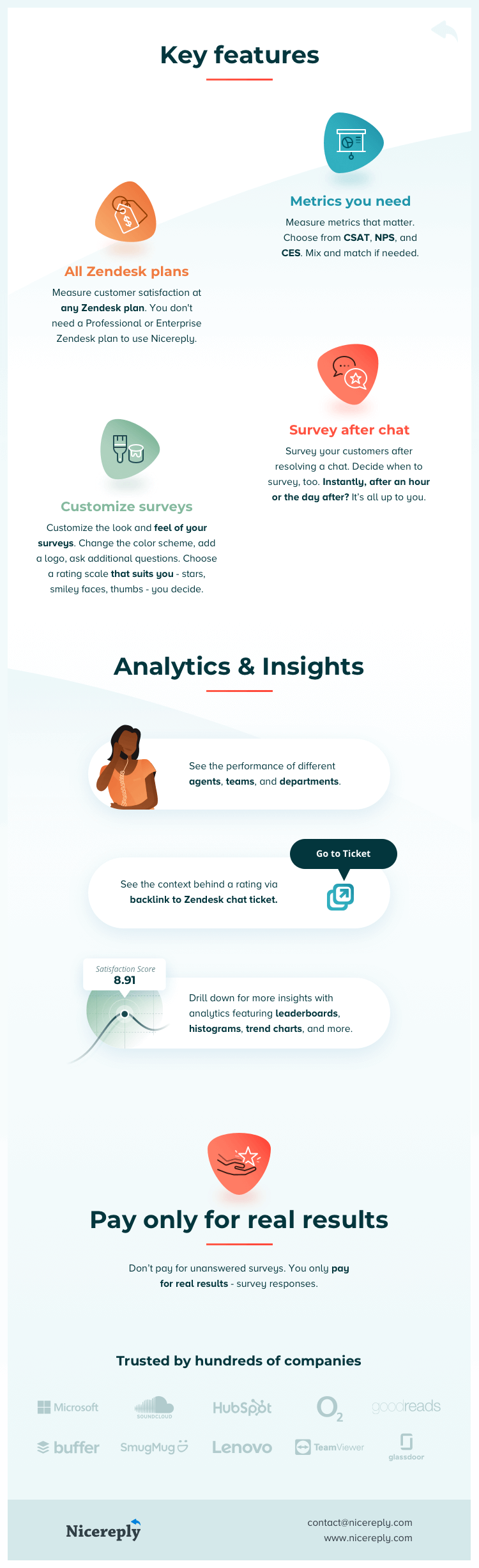
Details zur App
Installationsanweisungen
Empower your Zendesk chat with Nicereply.
Make sure that you have an admin rights for both accounts.
In your Nicereply account choose the customer satisfaction metric in the "left menu", CSAT, NPS or CES. Click on "START CSAT/ START NPS/ START CES"
From distribution options choose "TRIGGER"
You’re on the app directory page now, click on Zendesk Chat icon
In the next step add your Zendesk Chat email address, and your Zendesk chat password
In some cases Zendesk doesn’t allow you to use your login & password. Don’t worry. You can still integrate with a Zendesk API token:
Go to your Zendesk Settings > Channels > API
If disabled, enable the "Token Access" option
Click on "+ (add new token)" link and use API token description "Nicereply" to create new token
Copy the API token (a long string of mixed chars & numbers) to your clipboard and hit "save"
Go back to Nicereply integration setup and check the "Use token access" option
Paste the Zendesk API token instead of a password
Complete integration manual: https://support.nicereply.com/article/64-csat-ces-nps-trigger-distribution-in-zendesk-chat
Start your 14-day free trial: http://www.nicereply.com/site/signup
Bewerten Sie uns!
Teilen Sie Ihre Erfahrungen mit der Zendesk Community