HelpCenter.io
Bring together your HelpCenter.io knowledge base and your help ticketing
About this app
HelpCenter.io allows you to create a great-looking and fully customizable external or internal knowledge base.
With this app, you can access all the information from your HelpCenter.io knowledge base while solving customer support tickets in Zendesk. Easily insert links and content right into the ticket reply editor. Get smart suggestions for relevant articles from your HelpCenter.io knowledge base.
Details zur App
Installationsanweisungen
- Log in to your help center dashboard on https://helpcenter.io/app/signin and select the help center you want to connect to your Zendesk workspace.
- In your help center dashboard, go to Settings -> Integrations:
and toggle the Zendesk integration on.
Once the integration has been enabled you will see the subdomain of your current help center together with a Zendesk token.
You will need both of these in the next step, so please note them down or keep this page open so you can easily copy and paste on the next step.
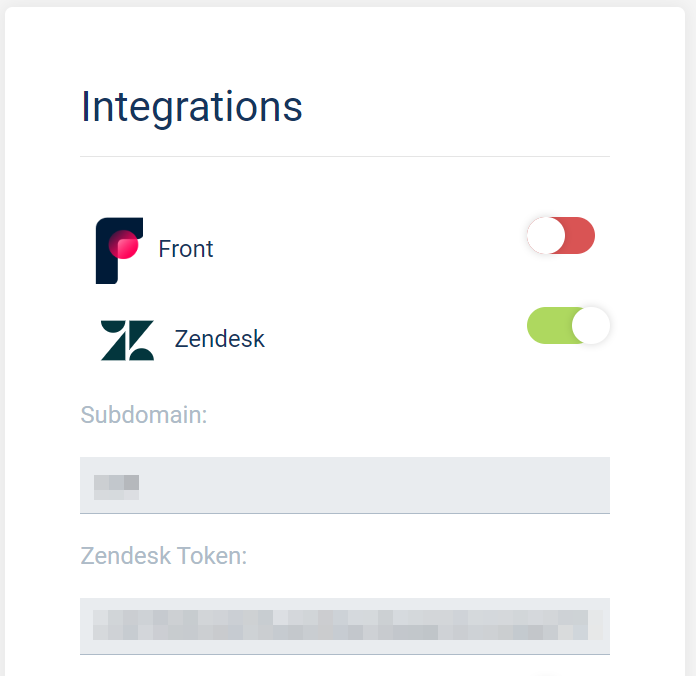

You will now see the HelpCenter.io app in the sidebar of your Zendesk ticket view. You can use it to search for articles in your help center and insert them into your ticket replies.
Bewerten Sie uns!
Teilen Sie Ihre Erfahrungen mit der Zendesk Community