Git-Zen Lite for GitLab
Simple integration between Zendesk and GitLab
About this app
Git-Zen Lite
IMPORTANT: Git-Zen for GitLab is designed to work with GitLab.com, and will not function with self-hosted instances of GitLab.
Git-Zen Lite is the FREE version of the simple yet powerful Git-Zen GitLab integration application for Zendesk. Git-Zen coordinates your Zendesk tickets with your GitLab commits. When a Zendesk ticket arrives, and code needs to be changed to correct the issue, you can now easily see which files needed to be changed to correct the issue right next to the ticket. Git-Zen makes it easy to look at past tickets and see exactly what code was changed to correct the issue, in case further troubleshooting is needed in the future. Git-Zen can also keep your agents separate from your developers, so that you do not need to have Zendesk licenses for your development staff.
Easy to Use
To associate a GitLab commit, all you have to do is include the Zendesk ticket number in the comment of the commit, prefaced by "gz#":
this is a comment for gz#12345Informative
See a list of related issues, files, and commits right next to the ticket. Click on a commit link to view the commit in GitLab.
Flexible
Multiple tickets can be referenced in the same commit comment. Multiple repositories can be referenced; so if a change was required to both your database schema and your web application, all of the changes will be listed together.
Affordable
Use the LITE version for free, or enjoy the full feature set for less than $20 a month (cost is per Zendesk account; Git-Zen offers an unlimited number of users with each account).
Features
Git-Zen Lite includes the following features:
Reference ticket from a GitLab commit
View files affected by a referenced commit
Unlimited ticket references
Unlimited users
File and commit lists limited to 5 items each
The full version of Git-Zen (available from the Zendesk Marketplace) includes all of the features of the Git-Zen Lite, but also includes the following features:
Create a new GitLab issue directly from Zendesk
Link multiple existing GitLab issues to a ticket
Customize which Git-Zen sections are viewable by your agents
Unlimited file, commit, and issue lists
Full product support
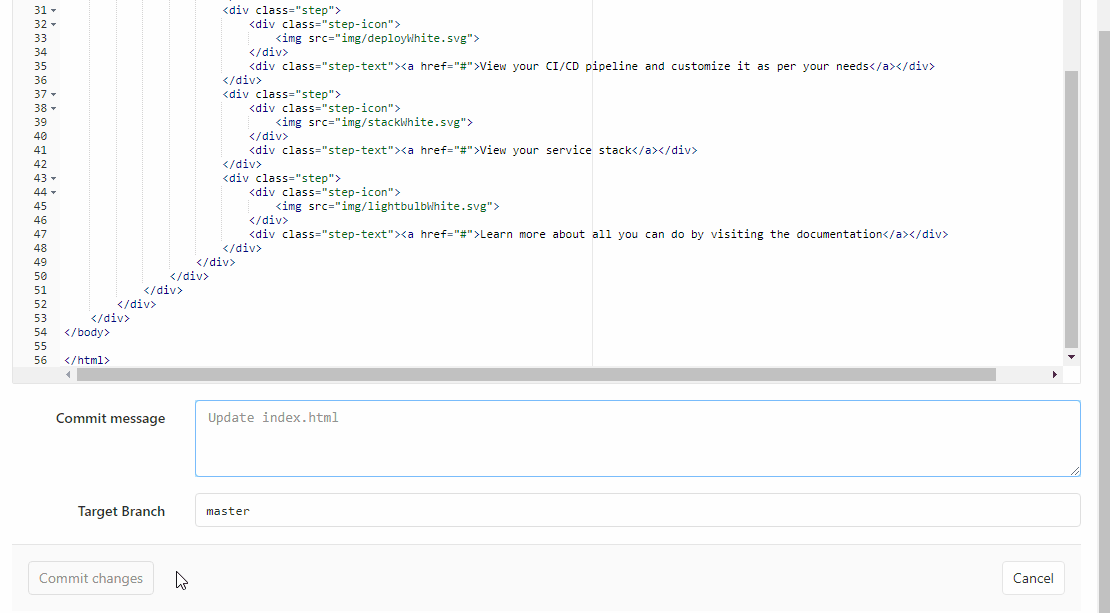
for more information, please visit our website at https://www.git-zen.com
Details zur App
Installationsanweisungen
Git-Zen Installation and Usage
How to Install Git-Zen
Install the Git-Zen app from the Zendesk marketplace
Open any ticket
Locate Git-Zen in the "Apps" sidebar
Click "Authorize"
"Allow" Zendesk access
"Authorize" GitLab access
Refresh entire Zendesk browser window
IMPORTANT: You MUST refresh the entire browser window that is currently running Zendesk; do not click simply click the "reload all apps" button, as this will re-start the authorization process
How to use Git-Zen
To associate a GitLab commit or issue, all you have to do is include the Zendesk ticket number in a GitLab commit comment or GitLab issue description, prefaced by "gz#"; in the below example, the Zendesk ticket number is 12345:
this is a comment for gz#12345You may add more than one ticket number in the same commit (or issue) comment; both tickets will have the commit (or issue) added to it in Git-Zen.
gz#12345 and gz#67890 were affected by this commitYou may add commits from different repositories to the same ticket; this is especially useful when a solution to a ticket is spread across multiple projects, such as a when a change is required to both a database schema and a web application in order to solve an issue.
For more detailed installation instructions, please visit our website.
Bewerten Sie uns!
Teilen Sie Ihre Erfahrungen mit der Zendesk Community