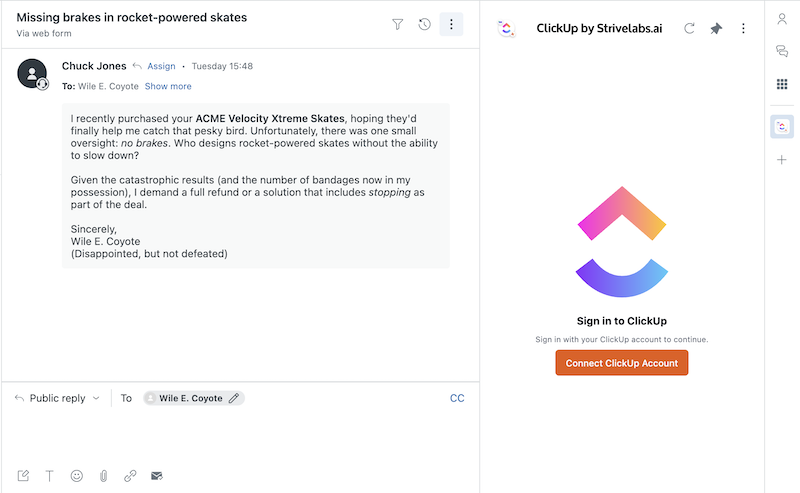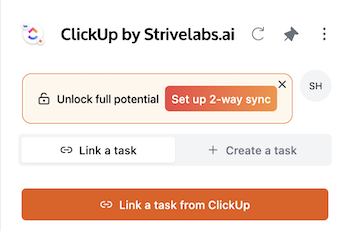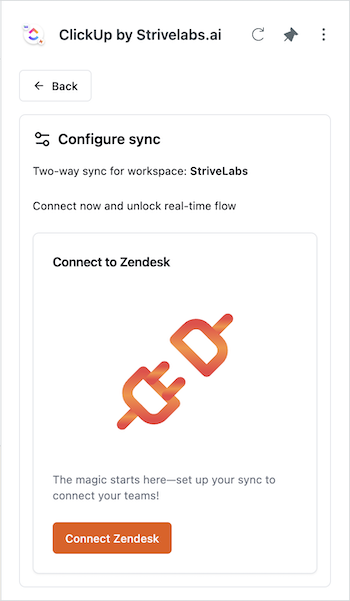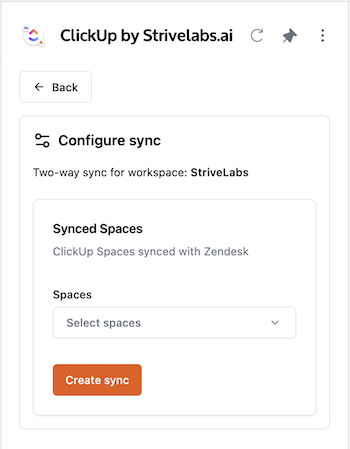ClickUp by Strivelabs.ai
Integrate your Support and Product teams with an intelligent assistant.
About this app
Keep your teams in perfect harmony with real-time updates
Link tickets, create tasks using AI, and ensure seamless collaboration between support and project teams across Zendesk and ClickUp. Keep work flowing between your teams through real-time, two-way updates between your team’s favorite platforms.
Built by experts in integration platforms, this first-of-its-kind solution is designed for Support teams to work effortlessly with internal teams, delivering an outstanding customer experience.
No more switching tabs or chasing updates just to follow up with your product team—our app keeps everything in sync. Plus, all critical context from your conversations is captured directly on the ticket, creating a valuable record for audits and a knowledge base for teammates who might step in tomorrow.
Features
Create ClickUp tasks directly from Zendesk.
Generate information from tickets using AI for faster creation.
Search and link tasks in ClickUp directly from Zendesk.
Track ClickUp task updates in Zendesk, in real-time.
Push Zendesk notes as ClickUp comments instantly.
Receive ClickUp comments in Zendesk as internal notes.
Works across multiple ClickUp Workspaces, Spaces and Lists.
Each agent uses their own ClickUp account for clearer task ownership.
A clean, intuitive UI for a seamless user experience.
Data Handling and Security
Minimal data retention: Only task and ticket IDs are stored—no sensitive customer data.
Agent authorizations for ClickUp are never stored.
Admin authorization is encrypted for background sync.
All data is secured with enterprise-grade encryption, both in transit and at rest.
About Strivelabs
With over a decade of experience in building enterprise SaaS integration platforms, Strivelabs is on a mission to leverage cutting-edge technology to keep your tools in perfect sync. We prioritize quality, reliability, and simplicity, creating apps that are a delight to use.
Need help? Reach out to us at care@strivelabs.ai.
Details zur App
Installationsanweisungen
Click ‘Install’ and follow the prompts to add the app to your Zendesk account.
Once installed, you can configure the app further as follows -
In your Zendesk account, open any existing ticket.
Click on the "Apps" icon in the right-hand side-panel.
Find the ClickUp by Strivelabs.ai app in the list of apps, and pin it for easy access.
Authorize the app by connecting your ClickUp account.
- If you are a Zendesk admin, you should see a notification to set up the 2-way sync. Click on “Set up 2-way sync” to begin.
- Authorize the app with Zendesk to enable the sync.
- Select the Spaces you want to sync and click on “Create Sync” to activate it.
Note: The 2-way sync is available during the free trial or with the Sync Flow plan. Learn more about pricing.
Need help? Reach out to us at care@strivelabs.ai.
Bewerten Sie uns!
Teilen Sie Ihre Erfahrungen mit der Zendesk Community